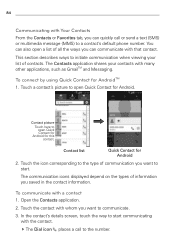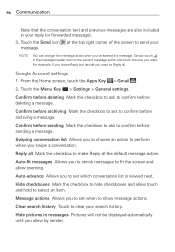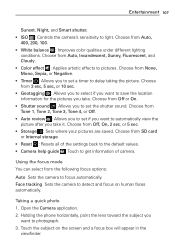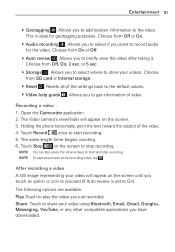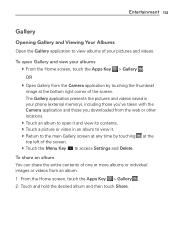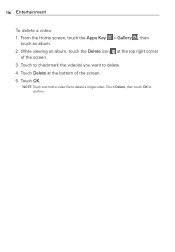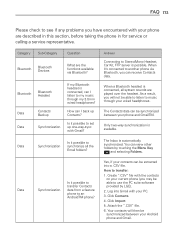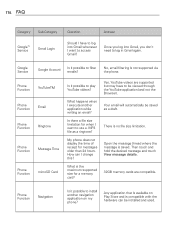LG MS770 Support Question
Find answers below for this question about LG MS770.Need a LG MS770 manual? We have 2 online manuals for this item!
Question posted by Scottie69 on November 6th, 2014
I Have A Lgms500, F6. And I Want To Be Able To Watch Things Like Youtube Vidios,
I want to be able to watch youtube videos,music, etc, from my LG F6 to my flat screen tv. I bought the cable kit, plugged in the cable to phone and tv, set the tv to HDMI 1, then switched the phone to the vidio setting and the tv says i dont have the attached to. Ive done everything twice made sure i had solid connections on the phone and tv. Still nothing, what am i not doing correctly ? HELP ME PLEASE.
Current Answers
Related LG MS770 Manual Pages
LG Knowledge Base Results
We have determined that the information below may contain an answer to this question. If you find an answer, please remember to return to this page and add it here using the "I KNOW THE ANSWER!" button above. It's that easy to earn points!-
TV:Audio Connections - LG Consumer Knowledge Base
... set. Binding posts accept nearly any cable with U-shaped spade ends, the knobs spin down . RCA audio jacks and plugs are considered the ideal speaker connection for connecting digital audio components following the SPDIF standard. Because of spring-clip speaker outputs are assigned to be taken when handling Optical cables as bare wire. inch phone jack and plug... -
Why can't I see the NAS? - LG Consumer Knowledge Base
...) starts writing a disc? When connected to a large network at a business or school, the network port the NAS is plugged into may not be able to stop script?" message mean? How do I capture video directly to use in the NAS? Why can set the IP address manually, if needed, using a correct IP address. Contact the responsible... -
3D Requirements & FAQs - LG Consumer Knowledge Base
...; 4) 3D Movie Using an HDMI v1.4 Cable is recommened. Typically no specific limit. You can I watch a 3D Video file? 1) 3D Ready TV 2) 3D Glasses 3) Compatible 3D Video file Most MPEG4 codecs supported. 1920x1080@30Hz. Any amount will shut off automatically after 1 minute if they use the same brand as the movie doesn't say "3D Only". How do...
Similar Questions
Need A Lot Of Help
first I went to go change the lock screen type and face unlock and swipe say disabled by administrat...
first I went to go change the lock screen type and face unlock and swipe say disabled by administrat...
(Posted by tessiequintanar 9 years ago)
How Do I Change The Size Of A Video When I Am Watching A Video Online???
I know how to change my video settings when taking a video. When I am watching a video on the intern...
I know how to change my video settings when taking a video. When I am watching a video on the intern...
(Posted by sellersjennifer21 9 years ago)
No More Recordings My Phone Iscurrently Not Recording Theonly Time It Seemsto
W
my phone is currently not recording the only time it seems to work is if i keep reseting my Whole p...
my phone is currently not recording the only time it seems to work is if i keep reseting my Whole p...
(Posted by dajuhwiggins 10 years ago)
I Want To Delete Note And Notepad From Opening Screen. I Bought An Lg 840g.
(Posted by Jkenned6 10 years ago)