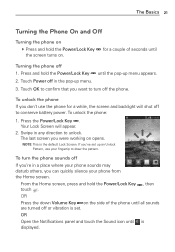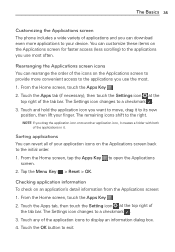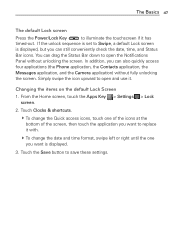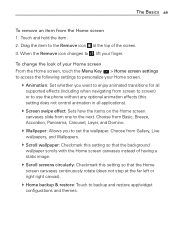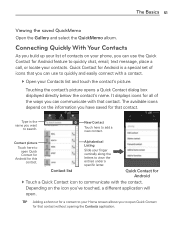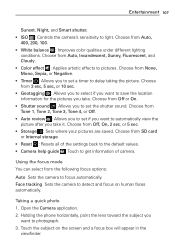LG MS770 Support Question
Find answers below for this question about LG MS770.Need a LG MS770 manual? We have 2 online manuals for this item!
Question posted by brandongodoy20 on December 23rd, 2014
Icon Glossary
I want to know where is the icon glossary located on the lg ms770 phone?
Current Answers
Answer #1: Posted by TechSupport101 on December 23rd, 2014 9:49 PM
Hi. Do refer to the icons account on the LG device's manual here
http://www.helpowl.com/manuals/LG/MS770/178176
and only proceed to the account on the Android Jelly Bean manual should should the device's manual be unsatifactory.
Related LG MS770 Manual Pages
LG Knowledge Base Results
We have determined that the information below may contain an answer to this question. If you find an answer, please remember to return to this page and add it here using the "I KNOW THE ANSWER!" button above. It's that easy to earn points!-
Transfer Music & Pictures LG Voyager - LG Consumer Knowledge Base
... ID: 6132 Last updated: 13 Oct, 2009 Views: 6339 Transfer Music & Pictures LG Dare LG Mobile Phones: Tips and Care What are DTMF tones? To transfer pictures to 4GB) into your computer using a...lg. 2. Disconnect the USB cable. Note: It is recommended you format your phone). 7. The PC will recognize the phone as a removable disk. Copy and paste, or drag and drop, the pictures... -
Washing Machine: How can I save my preferred settings? - LG Consumer Knowledge Base
...-- DVD Player (Combo/Recorder) TV -- NAS | Glossary Home LG Service & Support / / Washers This article ...location on . 2. Others in Ovens -- Advanced search Please enter a keyword or ID Browse by category: ____ Refrigerators -- Select a cycle. 2. What is the quick cycle option for my washing machine? » Plasma TV -- Top Mount -- Optical Drives -- Network Storage Mobile Phones... -
Mobile Phones: Lock Codes - LG Consumer Knowledge Base
... code is usually required or requested when wanting to be entered, it can only be contacted to allow for at liberty to have access to LG. Mobile Phones: Lock Codes I. However, if...will appear. LG is backed up be contacted immediately. GSM Mobile Phones: The Security Code is used to Erase Contacts from the phone , so it is entered incorrectly 10 times in sequence and...
Similar Questions
How To Rest Factory Settings On My Lg Gs170 Mobile Phone
how to rest factory settings on my LG GS170 mobile phone
how to rest factory settings on my LG GS170 mobile phone
(Posted by matbie20 9 years ago)
Can't Upload Photos To Computer From Lg Motion 4g Phone
i have tried usingthe USB cable, but get error message: Device Driver Was Not Successfully Installe...
i have tried usingthe USB cable, but get error message: Device Driver Was Not Successfully Installe...
(Posted by mahnase 10 years ago)
Lg Motion Lost Its Speaker Audio!!
For some odd reason the phone its audio when im listening to music.I can only listen To music when i...
For some odd reason the phone its audio when im listening to music.I can only listen To music when i...
(Posted by kdogg978 11 years ago)
Can I Keep My Current Virgin Mobile Phone # With This New Tracfone?
I just bought this LG430G phone but haven't opened it yet, still deciding whether to keep itor keep ...
I just bought this LG430G phone but haven't opened it yet, still deciding whether to keep itor keep ...
(Posted by Anonymous-65173 11 years ago)