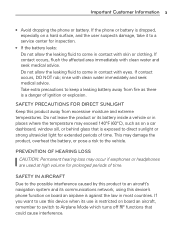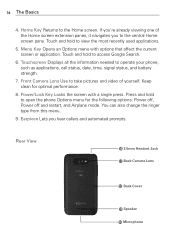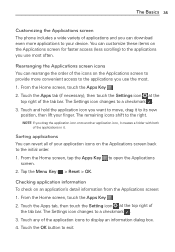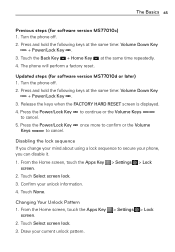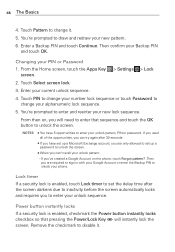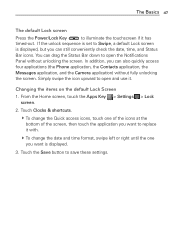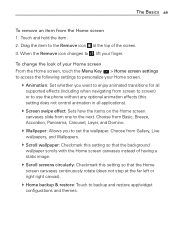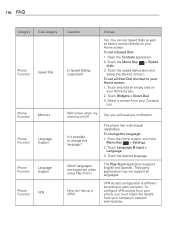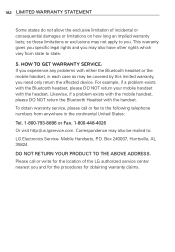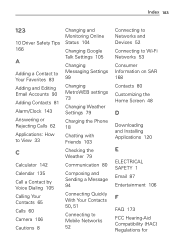LG MS770 Support Question
Find answers below for this question about LG MS770.Need a LG MS770 manual? We have 2 online manuals for this item!
Question posted by carlalt4 on September 27th, 2013
How To Change The Glass On Lg Ms770 Phone
The person who posted this question about this LG product did not include a detailed explanation. Please use the "Request More Information" button to the right if more details would help you to answer this question.
Current Answers
Related LG MS770 Manual Pages
LG Knowledge Base Results
We have determined that the information below may contain an answer to this question. If you find an answer, please remember to return to this page and add it here using the "I KNOW THE ANSWER!" button above. It's that easy to earn points!-
Liquid Crystal Display (LCD) - LG Consumer Knowledge Base
... current. • Liquid crystals can be changed by 3 subpixels, we apply an electric charge to 1,024x768. Then add the second piece of glass with red, green and blue color screen ... through them so that area of liquid crystals can conduct electricity. Light can transmit and change polarized light. • There are transparent substances that can show colors must be in ... -
How Induction Cooking Works - LG Consumer Knowledge Base
...Do not put magnetically active objects (e.g.,, credit cards, computer diskettes, cassettes) on or near the ceramic glass surface while one or more induction cooking zones are in the base of metal pots and ... on the Cooking Zones as compared to play with portable radios and phones. • Remove all tape and packaging wrap before using the appliance. This means that first heat the... -
Mobile Phones: Lock Codes - LG Consumer Knowledge Base
... resorting to this code is changed and forgotten: the service provider must be erased from the PHONE memory). Another code that can be done by turning the phone OFF, then pressing the following...lock code is done correctly the phone will ask you to load (it's like a mini PC), when it has been personalized. Mobile Phones: Lock Codes I. GSM Mobile Phones: The Security Code is used...
Similar Questions
How To Recover Deleted Text Message From Metro Pc Lg Ms770 Phone
(Posted by pvciMike4 9 years ago)
My Lg Ms770 Phone Suddenly Turned Blue One Day And Stopped Working.
it's not the battery. It might be a virus? regardless I want to know if its possible to salvage all ...
it's not the battery. It might be a virus? regardless I want to know if its possible to salvage all ...
(Posted by juancabana 10 years ago)
Change Time On Phone
I would like to be directed to the place on my phone where I can change the time
I would like to be directed to the place on my phone where I can change the time
(Posted by Pmchaffie 11 years ago)