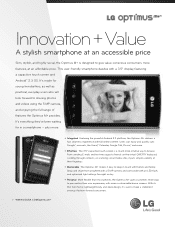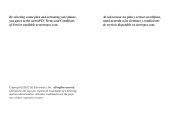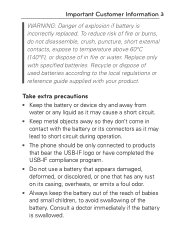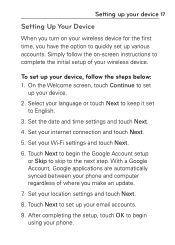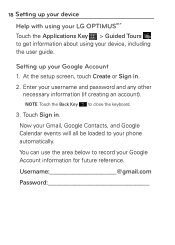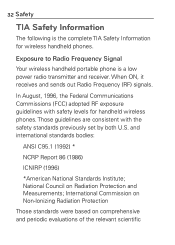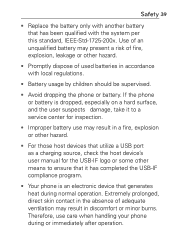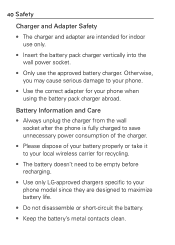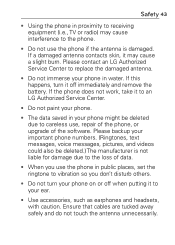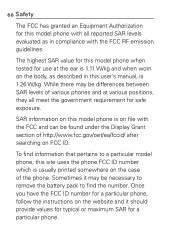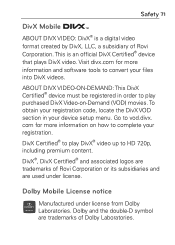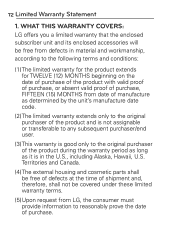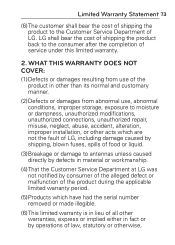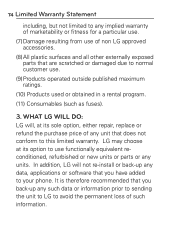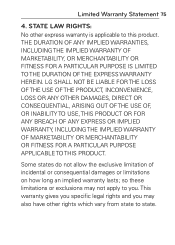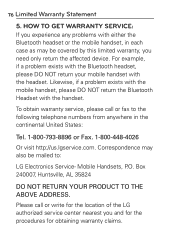LG MS695 Support Question
Find answers below for this question about LG MS695.Need a LG MS695 manual? We have 2 online manuals for this item!
Question posted by martmu on August 11th, 2014
How To Completely Factory Reset Lg Optimus Ms695 With Hidden Spyware And Files
The person who posted this question about this LG product did not include a detailed explanation. Please use the "Request More Information" button to the right if more details would help you to answer this question.
Current Answers
Answer #1: Posted by TechSupport101 on August 11th, 2014 2:47 AM
Hi. See the video here http://www.youtube.com/watch?v=iuRctaNSsv8 for diresctions on how to factory reset the Optimus M.
Related LG MS695 Manual Pages
LG Knowledge Base Results
We have determined that the information below may contain an answer to this question. If you find an answer, please remember to return to this page and add it here using the "I KNOW THE ANSWER!" button above. It's that easy to earn points!-
LG Consumer Knowledge Base
... Home Theater Cook Top Air Conditioners Microwave oven Air Conditioner Mobile Phones Window Air Washer/Dryer Combo Most viewed Firmware updates Software Updates Optical drive drivers Monitor Driver Install Instructions How do I update the firmware? NAS Manuals, Files, and Firmware N2R1 - NAS Manuals, Files, and Firmware NAS Firmware Instructions Recent articles N1T1 - NAS Manuals... -
Transfer Music & Pictures LG Voyager - LG Consumer Knowledge Base
... or Music Between My LG Voyager (VX 10K) Phone And My Computer? When finished transferring files select Exit (on your microSD card before use for the first time. Article ID: 6132 Last updated: 13 Oct, 2009 Views: 6339 Transfer Music & Pictures LG Dare LG Mobile Phones: Tips and Care What are DTMF tones? Connect... -
LG Mobile Phones: Tips and Care - LG Consumer Knowledge Base
... area that has a signal. When charging the phone, remove the phone from our accessories site . NOTE: During normal operation and use of the phone, the capacity of the phone: Always use of humidity like the beach or high fog areas. Article ID: 6278 Views: 12344 Mobile Phones: Lock Codes What are in an area that...
Similar Questions
Hiw To Factory Reset A Phone Lgme395
I will like to now how factory reset my lgme395
I will like to now how factory reset my lgme395
(Posted by Jorgectejeda 8 years ago)
Factory Reset My Gplgl 45cvg
how do factory reset my GPLGL45CB TracFone
how do factory reset my GPLGL45CB TracFone
(Posted by luisacorte692 10 years ago)