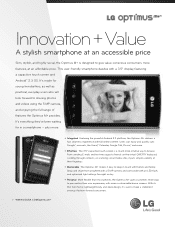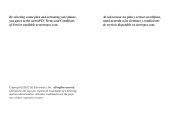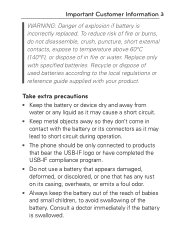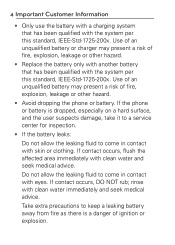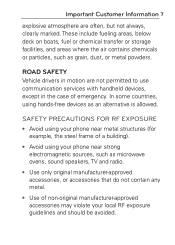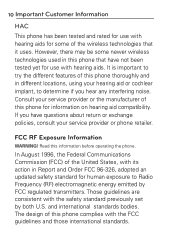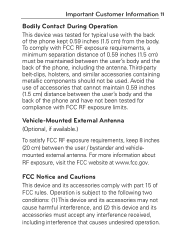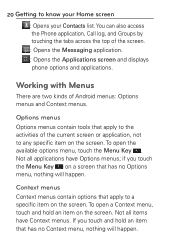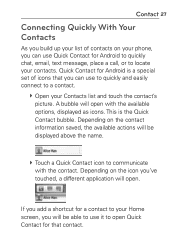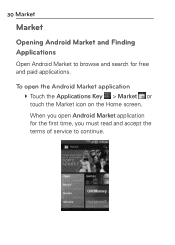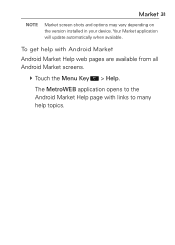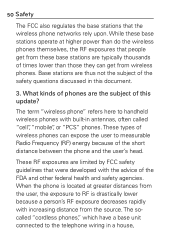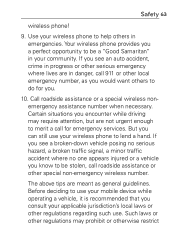LG MS695 Support Question
Find answers below for this question about LG MS695.Need a LG MS695 manual? We have 2 online manuals for this item!
Question posted by MARVana on December 13th, 2013
How To Factory Reset Android Ms695
The person who posted this question about this LG product did not include a detailed explanation. Please use the "Request More Information" button to the right if more details would help you to answer this question.
Current Answers
Related LG MS695 Manual Pages
LG Knowledge Base Results
We have determined that the information below may contain an answer to this question. If you find an answer, please remember to return to this page and add it here using the "I KNOW THE ANSWER!" button above. It's that easy to earn points!-
Washing Machine: How can I save my preferred settings? - LG Consumer Knowledge Base
... -- NAS | Glossary Home LG Service & Support / / Washers This article was: Advanced search Please enter a keyword or ID Browse by Side -- French 4-Door -- Network Storage Mobile Phones Computer Products -- More articles Knowledgebase by LG Technical Support Contact Us Sitemap Buyers' Guide Jobs LG Recycling Program Commercial Customers Recall Public Notices Privacy Legal... -
What are DTMF tones? - LG Consumer Knowledge Base
... represented by a pair of DTMF for direct dialing, but a different lower frequency. a low-frequency tone and a high-frequency tone - Article ID: 6452 Views: 1703 LG Mobile Phones: Tips and Care Troubleshooting tips for the higher frequencies. Each number on the dial pad generates the corresponding DTMF tone for any specific model) o MENU... -
Mobile Phones: Lock Codes - LG Consumer Knowledge Base
... done correctly the phone will delete all the information is not at least 40 seconds after which is used to allow for at liberty to have access to be entered but has been forgotten, it does not have the phone re-programmed. and since we do Reset Defaults/Master Resets. GSM Mobile Phones: The Security Code...
Similar Questions
How To Factory Reset Locked Lg Trac Phone
how do I factory reset lg trac phone modle#lg305c when I forgot passcode to unlock phone
how do I factory reset lg trac phone modle#lg305c when I forgot passcode to unlock phone
(Posted by stevenizzgood 6 years ago)
Hiw To Factory Reset A Phone Lgme395
I will like to now how factory reset my lgme395
I will like to now how factory reset my lgme395
(Posted by Jorgectejeda 8 years ago)