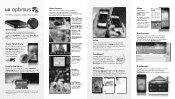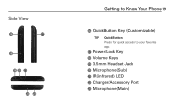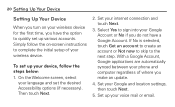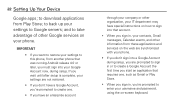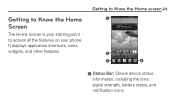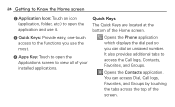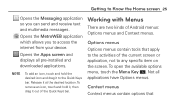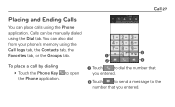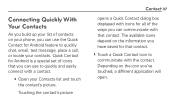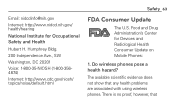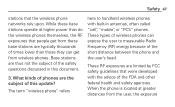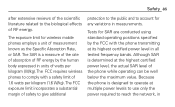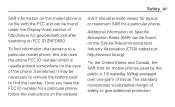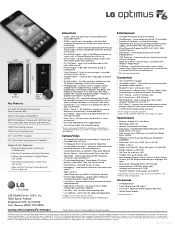LG MS500 Support Question
Find answers below for this question about LG MS500.Need a LG MS500 manual? We have 5 online manuals for this item!
Question posted by rowetk on May 9th, 2014
I Keep Getting Message, Authentication Failed. What Does This Mean? How Can I F
The person who posted this question about this LG product did not include a detailed explanation. Please use the "Request More Information" button to the right if more details would help you to answer this question.
Current Answers
Related LG MS500 Manual Pages
LG Knowledge Base Results
We have determined that the information below may contain an answer to this question. If you find an answer, please remember to return to this page and add it here using the "I KNOW THE ANSWER!" button above. It's that easy to earn points!-
Washing Machine: How can I save my preferred settings? - LG Consumer Knowledge Base
... read What is the maximum spin speed on the clothing What does Direct Drive Motor mean? Others in Prev Next What is auto load weight detection on WM0642HW 4. Kimchi -- DVD Player (Combo/Recorder) TV -- Network Storage Mobile Phones Computer Products -- How do I use . Custom program location on my LG washer? Custom Program location... -
LG Networked Attached Storage (NAS) Error Codes - LG Consumer Knowledge Base
... 4) When the tray opens, insert the Restore CD and close the tray. 5) After booting, a message 'Recovery' is finished, open the tray and pull the CD out. 7) Setup the network information (...the NAS detector program. 8) Download the latest firmware and update the NAS. [1A_00] Kernel Loading Fail This means the HDD's have been initialized, then your NAS may fix the NAS yourself using the following ... -
Mobile Phones: Lock Codes - LG Consumer Knowledge Base
...the Clear Storage menu, which the SIM card will all for a PUK code (read further below). GSM Mobile Phones: The Security Code is used to or provide these types of the device's User Guide ( CAUTION : ...new SIM Card must be contacted to be done either as specified on , then release. This message usually appears when the PUK code is not at least 40 seconds after powering up prior to ...
Similar Questions
Panne D'allumage
Bonjour j'ai un LGMS 500 qui ne s'allume plus mais quand on connect me chargeur le voyant de la touc...
Bonjour j'ai un LGMS 500 qui ne s'allume plus mais quand on connect me chargeur le voyant de la touc...
(Posted by mensaharmel13 2 years ago)
How To Block Messages On Lgms500
how to block text messages from coming in?
how to block text messages from coming in?
(Posted by taishadyer94 8 years ago)
How To Send Text After Get Message 'unable To Send/retrieve Messages'?
All of a sudden I'm not able to send text messages. When I click on send I get the message 'unable t...
All of a sudden I'm not able to send text messages. When I click on send I get the message 'unable t...
(Posted by solenik69 8 years ago)
How To Add A Signature To My Text Messages
how do I add a signature to my text messages on my lg android phone
how do I add a signature to my text messages on my lg android phone
(Posted by tiffradiene 9 years ago)