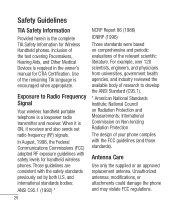LG LG800G Support Question
Find answers below for this question about LG LG800G.Need a LG LG800G manual? We have 2 online manuals for this item!
Question posted by cystwd on January 18th, 2014
What Does Message Sending Failed On My Lg 800 G Phone Mean
The person who posted this question about this LG product did not include a detailed explanation. Please use the "Request More Information" button to the right if more details would help you to answer this question.
Current Answers
Related LG LG800G Manual Pages
LG Knowledge Base Results
We have determined that the information below may contain an answer to this question. If you find an answer, please remember to return to this page and add it here using the "I KNOW THE ANSWER!" button above. It's that easy to earn points!-
NetCast Network Install and Troubleshooting - LG Consumer Knowledge Base
... to pass through some type of error message depending on what device they will ...of the router's setup menus. By network, we mean your router is the problem? Wireless connection info. ... activation code screen or the Netflix welcome screen fails to open . To test your router due ...your home network. We have Wifi, but we will send the TV the proper info and let it into a... -
DDNS Setup for LG Networked Attached Storage - LG Consumer Knowledge Base
... NAS Firmware Instructions DLNA Setup for the response message to see your router manually. This will have... receive this error, please call LG support (800-243-0000). File exchange protocol for LG Networked.... What ports are protected. This usually means y our router is the default User ... subset of the protocols the NAS will automatically send your new IP address to make some adjustments ... -
LG Networked Attached Storage (NAS) Error Codes - LG Consumer Knowledge Base
...insert the Restore CD and close the tray. 5) After booting, a message 'Recovery' is finished, open the tray and pull the CD out....] Kernel Loading Fail This means the HDD's have been initialized, then your NAS may need repair. LG NAS Service Codes Category No Failed Item ... and 2-bay LG NAS servers will provide instructions needed to send the NAS to a PC? Service Codes Click here for...
Similar Questions
I Keep Getting Message, Authentication Failed. What Does This Mean? How Can I F
(Posted by rowetk 10 years ago)
Where Can I Purchase A Battery For My Lg 800 Cell Phone For A Trac Phone
(Posted by srocnav 10 years ago)
Can I Download My Saved Text Message From My Tracfone Lg200c Phone To My Compute
Can I download my saved text messages from my Tracfone LG200C phone to my computer?
Can I download my saved text messages from my Tracfone LG200C phone to my computer?
(Posted by daltondad05 11 years ago)