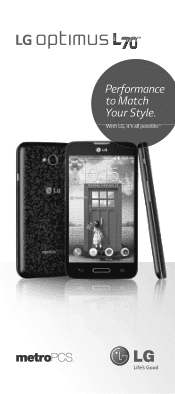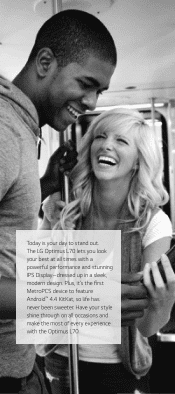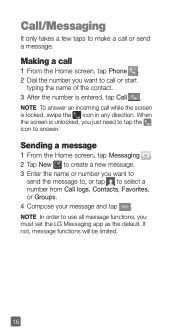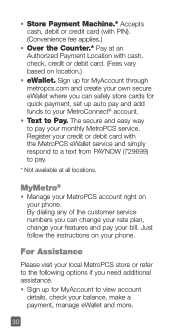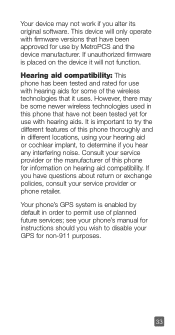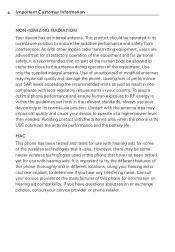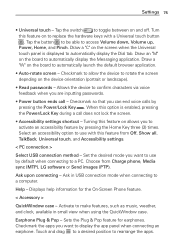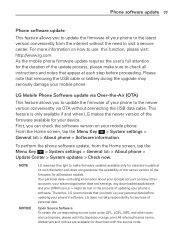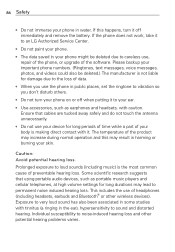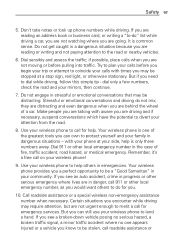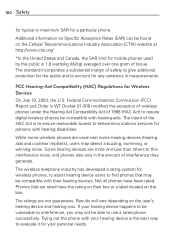LG MS323 Support Question
Find answers below for this question about LG MS323.Need a LG MS323 manual? We have 5 online manuals for this item!
Question posted by anderoficcial on March 1st, 2015
As I make my Lg L70ms323 to route E Tried Thousand Ways But No E Had The Chance
The person who posted this question about this LG product did not include a detailed explanation. Please use the "Request More Information" button to the right if more details would help you to answer this question.
Current Answers
Answer #1: Posted by TechSupport101 on March 12th, 2015 7:09 AM
For the best assistance with this configurations, I would suggest you contact your carrier's Customer Service center.
Related LG MS323 Manual Pages
LG Knowledge Base Results
We have determined that the information below may contain an answer to this question. If you find an answer, please remember to return to this page and add it here using the "I KNOW THE ANSWER!" button above. It's that easy to earn points!-
Chocolate Touch (VX8575) Back Cover Removal and Installation - LG Consumer Knowledge Base
... then slide it clicks into place. Pictures LG Dare LG Mobile Phones: Tips and Care Mobile Phones: Lock Codes Pairing Bluetooth Devices LG Dare Make sure that the power to remove. Article ID: 6454 Views: 1085 What are placed in the phones slots. 2. Hold the phone securely with your thumb until it up with both hands (as... -
Mobile Phones: Lock Codes - LG Consumer Knowledge Base
...phone , so it is recommended to make sure all the information is backed up prior to resorting to Unlock the Phone... any programming on , then release. Mobile Phones: Lock Codes I. Another code ...code be changed , the only way to the SIM, it will ...phone or switch service providers. PIN2 It is recommended that can still be purchased. Should this code is used to performing any chance... -
Dishwasher door leaking - LG Consumer Knowledge Base
... each side. If the unit is not attached properly and does not insert all the way, preventing the door will not close completely. Article ID: 6360 Views: 1091 Dishwasher too...If the rack is not leveled, make certain they are all the way. 2. When air is the case, rearrange the dishes in . Check both the upper and lower racks and make adjustments as necessary. 5. If this...
Similar Questions
My Lg Was Stolen But I Have Face Unlock Feature Can I See Who Has My Phone
(Posted by zoebarnett23 8 years ago)
Lgms323 Won't Answer Incomming Calls, Anyone Know A Fix/ Please!!!!
it does just fine otherwise on outgoing calls, anyone know a fix???
it does just fine otherwise on outgoing calls, anyone know a fix???
(Posted by michaeldkerrigan 9 years ago)
How Do I Make A Download Set As A Ringtone. On My Lgl45c Phone
(Posted by nodoarunuk 10 years ago)
When I Make A Call With My Lg440g And It Connects The Phone Vibrates. How Can I
How do I turn off the vibration. It is really annoying. Thanks. John
How do I turn off the vibration. It is really annoying. Thanks. John
(Posted by jbclement 11 years ago)