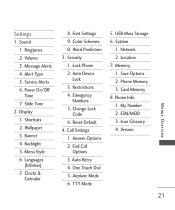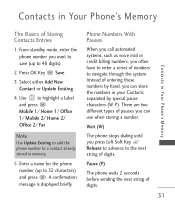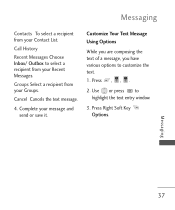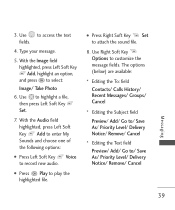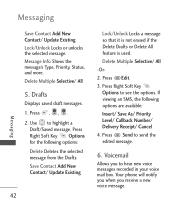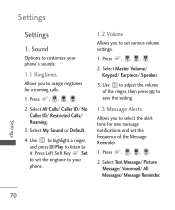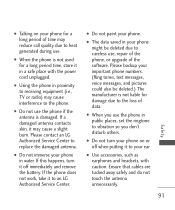LG MN240 Support Question
Find answers below for this question about LG MN240.Need a LG MN240 manual? We have 4 online manuals for this item!
Question posted by maDji on January 24th, 2014
How Can To Save Messages And Calls On Lg Imprint Mn240 Cell
The person who posted this question about this LG product did not include a detailed explanation. Please use the "Request More Information" button to the right if more details would help you to answer this question.
Current Answers
Related LG MN240 Manual Pages
LG Knowledge Base Results
We have determined that the information below may contain an answer to this question. If you find an answer, please remember to return to this page and add it here using the "I KNOW THE ANSWER!" button above. It's that easy to earn points!-
Washing Machine: How can I save my preferred settings? - LG Consumer Knowledge Base
... This article was: Excellent Very Good Good Fair Poor Add comment Washing Machine: How can I save preferred temperature, spin speed, soil level, and other desired options. How do I store a...my LG washer? All Rights Reserved. Single Wall Oven Cook Top -- Network Storage Mobile Phones Computer Products -- NOTE: You will now run all the settings that had been stored when you... -
What are DTMF tones? - LG Consumer Knowledge Base
...Mobile phone networks use and not for any specific model) o MENU o SETTINGS o DTMF Tones o Normal or Long With touch-tone land-line phones, pressing a key on a phone keypad (as well as phone menus, voice menus and other advanced calling services. There are assigned. The land-line phone...the problem. For troubleshooting purposes: If the cell phone is between 697 Hz and 941 Hz ... -
Mobile Phones: Lock Codes - LG Consumer Knowledge Base
...it . stands for when the PIN2 is asked for our cell phones, unless it is usually required or requested when wanting to this...appear. This message usually appears when the PUK code is 1111 . This process will be given by turning the phone OFF, then...to be entered, it - GSM Mobile Phones: The Security Code is used to Erase Contacts and Call Registries, Lock the Handset, and...