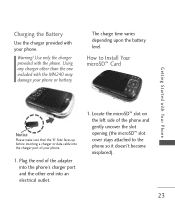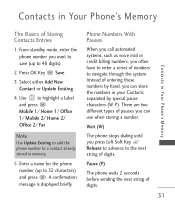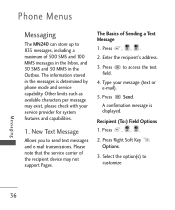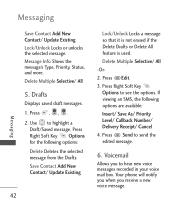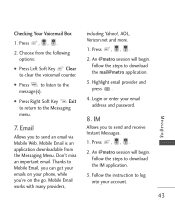LG MN240 Support Question
Find answers below for this question about LG MN240.Need a LG MN240 manual? We have 4 online manuals for this item!
Question posted by estesha on October 29th, 2013
What Are The Keys To Unlock An Lg Imprint Mn240
The person who posted this question about this LG product did not include a detailed explanation. Please use the "Request More Information" button to the right if more details would help you to answer this question.
Current Answers
Related LG MN240 Manual Pages
LG Knowledge Base Results
We have determined that the information below may contain an answer to this question. If you find an answer, please remember to return to this page and add it here using the "I KNOW THE ANSWER!" button above. It's that easy to earn points!-
LG Mobile Phones: Tips and Care - LG Consumer Knowledge Base
... If you are in an area with low signal will be exposed to your phone. NOTE: Using chemical cleaners can damage the phones coatings or cause liquid damage to high levels of humidity. / Mobile Phones LG Mobile Phones: Tips and Care Compatible accessories are available from the charger as soon as... -
What are DTMF tones? - LG Consumer Knowledge Base
...) o MENU o SETTINGS o DTMF Tones o Normal or Long With touch-tone land-line phones, pressing a key on a phone keypad (as well as the "#" and "*") is used for the Bluetooth stereo headset (HBS-250). Mobile phone networks use and not for control purposes, such as phone menus, voice menus and other advanced calling services. It is between 697... -
Mobile Phones: Lock Codes - LG Consumer Knowledge Base
...by turning the phone OFF, then pressing the following keys in a row. CDMA Phones Lock code This code is asked for when the phone is finished, the information will appear. Mobile Phones: Lock Codes...that may delete the information from the PHONE memory and the lock code will delete all the information is a number tied to LG. Restriction/Unlock/Subsidy code This code is 1111 .&#...