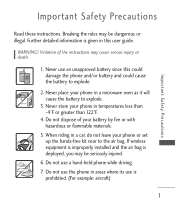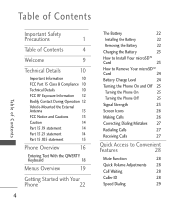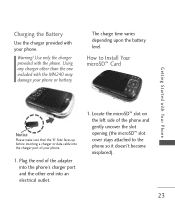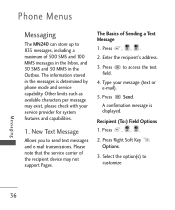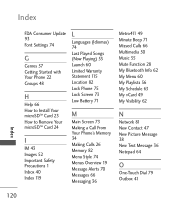LG MN240 Support Question
Find answers below for this question about LG MN240.Need a LG MN240 manual? We have 4 online manuals for this item!
Question posted by gladzmhay on July 17th, 2022
How To Install A Sim Card In Lg Mn240
I can't find the sim card slot for LG MN 240. How to I install a new sim card? Please provide a picture if possible. Thank you very much.
Current Answers
Answer #1: Posted by SonuKumar on July 17th, 2022 10:32 PM
https://www.gadgetsnow.com/mobile-phones/LG-Remarq-LN240
its CDMA sim , please contact netwrok provider if any support required for sim
Please respond to my effort to provide you with the best possible solution by using the "Acceptable Solution" and/or the "Helpful" buttons when the answer has proven to be helpful.
Regards,
Sonu
Your search handyman for all e-support needs!!
Related LG MN240 Manual Pages
LG Knowledge Base Results
We have determined that the information below may contain an answer to this question. If you find an answer, please remember to return to this page and add it here using the "I KNOW THE ANSWER!" button above. It's that easy to earn points!-
microSD tm Memory Port - LG Consumer Knowledge Base
Memory Port with up to the microSD card. Chocolate Touch (VX8575) Back Cover Removal and Installation Advanced Phone Book Features: Entering Wait and Pause periods My Phone is not listed: For more information, visit: Article ID: 6134 Last updated: 11 Sep, 2009 Views: 4046 Mobile Phones: Lock Codes Bluetooth Profiles Pairing Bluetooth Devices LG Rumor 2 Troubleshooting tips... -
Chocolate Touch (VX8575) Back Cover Removal and Installation - LG Consumer Knowledge Base
... phones slots. 2. Push the back cover up to remove. Advanced Phone Book Features: Entering Wait and Pause periods Transfer Music & Align the battery cover slightly lower than the top edge of the phone. Make sure that the power to the phone has been turned off before you can install the battery and micro SD card... -
Mobile Phones: Lock Codes - LG Consumer Knowledge Base
... tied to travel abroad with the phone or switch service providers. This software reload or flash can still be done by the Service Provider. stands for a PUK code (read further below). Mobile Phones: Lock Codes I. NOTE: SIM cards will only allow Call Barring, though only if the Service Provider and SIM Card support it can only be...
Similar Questions
How To Rest Factory Settings On My Lg Gs170 Mobile Phone
how to rest factory settings on my LG GS170 mobile phone
how to rest factory settings on my LG GS170 mobile phone
(Posted by matbie20 9 years ago)
How To Download Photos From A Mobile Phone To A Computer With A Lg Mn240
(Posted by Mkflgf12 9 years ago)
Can I Keep My Current Virgin Mobile Phone # With This New Tracfone?
I just bought this LG430G phone but haven't opened it yet, still deciding whether to keep itor keep ...
I just bought this LG430G phone but haven't opened it yet, still deciding whether to keep itor keep ...
(Posted by Anonymous-65173 11 years ago)