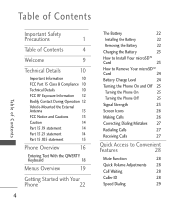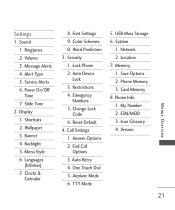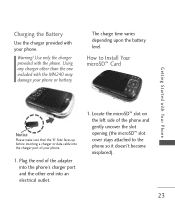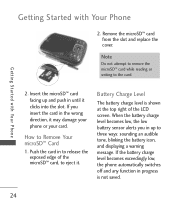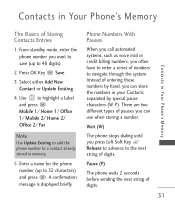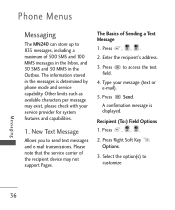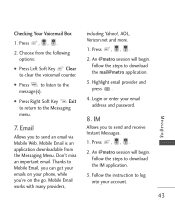LG MN240 Support Question
Find answers below for this question about LG MN240.Need a LG MN240 manual? We have 4 online manuals for this item!
Question posted by Anonymous-168052 on April 2nd, 2021
Can You Tell Me Where Is The Sim Card In Mn240
The person who posted this question about this LG product did not include a detailed explanation. Please use the "Request More Information" button to the right if more details would help you to answer this question.
Current Answers
Answer #1: Posted by hzplj9 on April 2nd, 2021 12:55 PM
This does not have a Simm slot. It is tied to a service provider.
This is a link to the user manual.
https://data2.manualslib.com/pdf/10/929/92895-lg/imprint_mn240.pdf?c1f7afa832ad39a5f9f7f9d9bee7290e
Hope that helps.
Related LG MN240 Manual Pages
LG Knowledge Base Results
We have determined that the information below may contain an answer to this question. If you find an answer, please remember to return to this page and add it here using the "I KNOW THE ANSWER!" button above. It's that easy to earn points!-
LG Mobile Phones: Tips and Care - LG Consumer Knowledge Base
... and covers closed (charger, memory card, and USB) on the phones at all the time. In addition, avoid use the original LG phone charger. Do not use a soft dry cloth to extend phone battery life: Tips for your phone when it will be exposed to keep the phone in a pocket. / Mobile Phones LG Mobile Phones: Tips and Care Compatible accessories... -
Chocolate Touch (VX8575) Back Cover Removal and Installation - LG Consumer Knowledge Base
...Dare LG Mobile Phones: Tips and Care Mobile Phones: Lock ...card on the battery cover are DTMF tones? Hold the phone securely with both hands (as illustrated) 2. Para quitar la carcasa trasera 1. Align the battery cover slightly lower than the top edge of the phone. Deslice la cubierta de la batería hacia arriba con sus dedos hasta que encaje en su lugar. / Mobile Phones... -
Mobile Phones: Lock Codes - LG Consumer Knowledge Base
...SIM card will delete all the information is : 1234 . and since we do Reset Defaults/Master Resets. CDMA Phones Lock code This code is asked for our cell phones, unless it is recommended to access the Clear Storage menu, which is the VX1000 (Migo) for a PUK code (read further below). GSM Mobile Phones...the cell phone number. SIM/SMART CHIP/PUK BLOCKED A new SIM card must be...
Similar Questions
How To Install A Sim Card In Lg Mn240
I can't find the sim card slot for LG MN 240. How to I install a new sim card? Please provide a pict...
I can't find the sim card slot for LG MN 240. How to I install a new sim card? Please provide a pict...
(Posted by gladzmhay 1 year ago)
How Do I Remove A Sim Card From This Phone?
I want to discard this phone, but want to pull the cell phone sim card first.
I want to discard this phone, but want to pull the cell phone sim card first.
(Posted by azislin 9 years ago)
How To Download Photos From A Mobile Phone To A Computer With A Lg Mn240
(Posted by Mkflgf12 9 years ago)
Lg Gt 365 At&t Don T Receiving Croatian Sim Card(t-mobile, Vip...)
I ordered lg from Amazon.com and mobile never works on at&t sim card. In Croatia, mobile can wor...
I ordered lg from Amazon.com and mobile never works on at&t sim card. In Croatia, mobile can wor...
(Posted by josiptale 12 years ago)