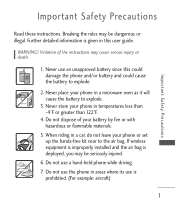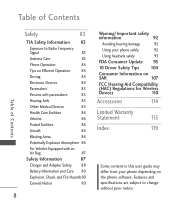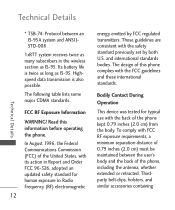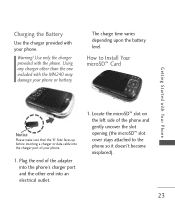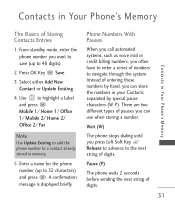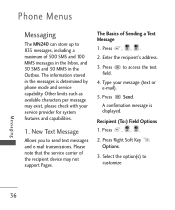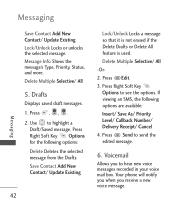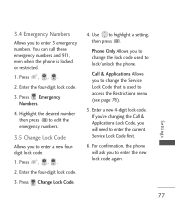LG MN240 Support Question
Find answers below for this question about LG MN240.Need a LG MN240 manual? We have 4 online manuals for this item!
Question posted by Anonymous-45391 on December 13th, 2011
How Do I Unlock My Phone
i havent used my phone in a while and theres a code on it and i dont remember it. so how can i unlock it?
Current Answers
Related LG MN240 Manual Pages
LG Knowledge Base Results
We have determined that the information below may contain an answer to this question. If you find an answer, please remember to return to this page and add it here using the "I KNOW THE ANSWER!" button above. It's that easy to earn points!-
Bluetooth Profiles - LG Consumer Knowledge Base
... Networking (DUN) The dial-up networking services. One example of this profile being used as a car kit or a conference room device. Article ID: 6256 Last updated:... data modem with hands free devices. Pictures LG Dare Pairing Bluetooth Devices LG Rumor 2 Mobile Phones: Lock Codes Transfer Music & Basic imaging (BIP) Basic imaging controls how an enabled device ... -
LG Mobile Phones: Tips and Care - LG Consumer Knowledge Base
... from the charger as soon as an airplane, building, or tunnel turn you phone off until you are DTMF tones? Use a carry case for cleaning and care of these ports. Article ID: 6278 Views: 12344 Mobile Phones: Lock Codes What are in a pocket. Avoid letting the battery discharge completely. If you are in... -
Mobile Phones: Lock Codes - LG Consumer Knowledge Base
... be a personal code- Restriction/Unlock/Subsidy code This code is entered incorrectly 10 times; The exception to this option. the default lock code is the VX1000 (Migo) for when the PIN2 is done correctly the phone will ask you to load (it's like a mini PC), when it has been personalized. GSM Mobile Phones: The Security Code is used to Erase...
Similar Questions
I Need Help Unlocking A Lg Metropcs Mn240
It used to belong to my aunt and she doesn't remember the code to get in.
It used to belong to my aunt and she doesn't remember the code to get in.
(Posted by izzybringsdagame 3 years ago)
I Don't Know The Unlock Code Or The Phone Number To My Lg Mn240.what Do I Do?
(Posted by muriluevano 10 years ago)
Unlock A Phone Dont Remember The Lock Code
how do i unlock my phone i do not remember the lock code
how do i unlock my phone i do not remember the lock code
(Posted by sweetbabygurl2002us 11 years ago)