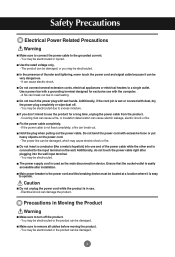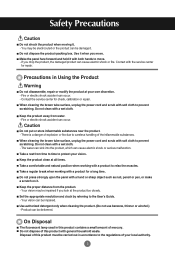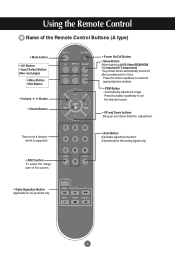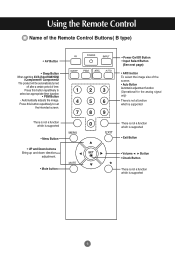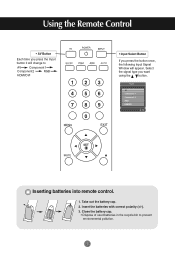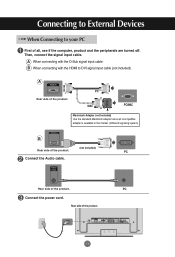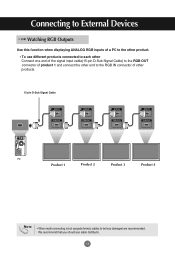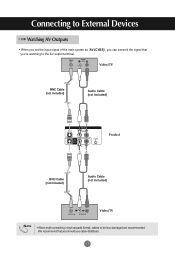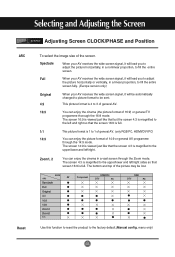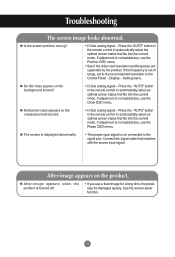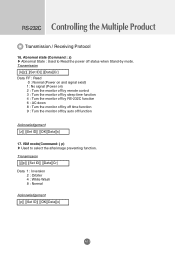LG M3201C-BA Support Question
Find answers below for this question about LG M3201C-BA - LG - 32" LCD Flat Panel Display.Need a LG M3201C-BA manual? We have 2 online manuals for this item!
Question posted by rick5611 on April 9th, 2011
Can The Lg M3201c-ba Monitor Be Used As A Tv On Cable?
CAN THE LG M3201C-BA MONITOR FUNCTION AS A TV ON CABLE?
Current Answers
Related LG M3201C-BA Manual Pages
LG Knowledge Base Results
We have determined that the information below may contain an answer to this question. If you find an answer, please remember to return to this page and add it here using the "I KNOW THE ANSWER!" button above. It's that easy to earn points!-
Television: Noise/Audio problems - LG Consumer Knowledge Base
... to variable or mixed, depending on the front panel of TV speakers or use my LG remote to control other device will not be adjusted as needed to stereo or English. Adjust volume on cable box using a HDMI cable or digital optical audio cable. Download Instructions Using the TV as necessary. Television: Not changing Channels DVI Connector Guide Telelvision: Netflix... -
Auto Pivot not working or grayed out - LG Consumer Knowledge Base
... ATI or NVidia control panel that came with no secondary monitor attached. - Update your graphics card, you narrow down what software is running the forte manager software while Windows is causing a conflict. forteManager - Try the following: - Try running in safe mode. LG LCD Monitor Pixel Policy How do I disable hotkeys? Use the cable that accompanied your... -
Digital Converter Box: How do I connect to a VCR? - LG Consumer Knowledge Base
...use coaxial cable to connect the digital converter box to a coaxial input on how to an input channel. Check the VCR owner's manual for detailed directions on the back of setup, you tune your VCR's output channel. The VCR will connect the coaxial cable connection from the "To TV... this type of the VCR. When using coaxial cable, the television will need to be tuned to access...
Similar Questions
Used Tv Price
I want to sell my tv lg 42lh40; how much money should I ask for it?
I want to sell my tv lg 42lh40; how much money should I ask for it?
(Posted by grifus66 11 years ago)
Do Lg Sp3200 Speakers Work On A Lg Flatron M3201c-ba Monitor?
(Posted by surfsup8ft 11 years ago)
J'ai Une Tv Lg M3201c-ba Qui Ne Veut Pas S'alumer. La Fusible & Le Câble Son
(Posted by ethierg 12 years ago)
Need To Connect My Laptop To Tv Using Network Cable
(Posted by setuprasad 12 years ago)
Lg Tv 32' Lcd 23lh2000 And Hdmi With Ipad 1
I have bought my LG TV in March 2010 and now I bought iPad 1 and tryed to connect it with my TV via ...
I have bought my LG TV in March 2010 and now I bought iPad 1 and tryed to connect it with my TV via ...
(Posted by inkerijarvinen 12 years ago)