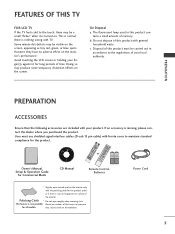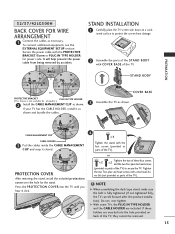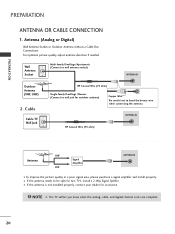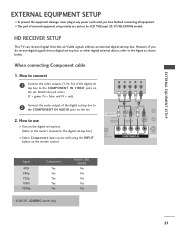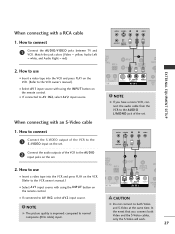LG 42LC50C Support Question
Find answers below for this question about LG 42LC50C - LG - 42" LCD TV.Need a LG 42LC50C manual? We have 1 online manual for this item!
Question posted by setuprasad on November 13th, 2011
Need To Connect My Laptop To Tv Using Network Cable
The person who posted this question about this LG product did not include a detailed explanation. Please use the "Request More Information" button to the right if more details would help you to answer this question.
Current Answers
Related LG 42LC50C Manual Pages
LG Knowledge Base Results
We have determined that the information below may contain an answer to this question. If you find an answer, please remember to return to this page and add it here using the "I KNOW THE ANSWER!" button above. It's that easy to earn points!-
TV:Audio Connections - LG Consumer Knowledge Base
... RCA connector used for high-powered systems Article ID: 3061 Views: 1647 TV:AUDIO A ...cables, which can be used in professional and broadcast equipment in a PC. / Audio RCA - This is considered acceptable when maximum power levels are considered the ideal speaker connection for connecting digital audio components following the SPDIF standard. The ¼ Coaxial - Special care needs... -
Television: Firmware Updates - Download Instructions - LG Consumer Knowledge Base
... range from Netcast Widgets Updates? When using a WIRED CONNECTION, select Network under the on Netcast or Broadband TVs should be done with Cable Card Television: No Signal Recording Issues: Timer Record Recording Issues: Instant Record Article ID: 6439 Last updated: 28 Dec, 2009 Views: 16299 DVD Player (Combo/Recorder) Television: Noise/Humming/Popping Problem Audio... -
Broadband TV Netflix connection - LG Consumer Knowledge Base
... attempting to connect a computer. Also, check that your broadband tv network settings are correct. It may need to reconfigure your television. This error screen is displayed that prompts you to a website on and working Cable Cards: pixelization on the HDTV. Attempt to browse to update your menu settings. Television: No Signal Using the TV as...
Similar Questions
Where Can I Find A Base For This Tv?
Need a base for this my LG 42LC50C it"s a 2008
Need a base for this my LG 42LC50C it"s a 2008
(Posted by solartime 2 years ago)
I Can't Get No Signal On My Tv Its Analog
(Posted by hairmarshamh 8 years ago)
Why My Lg Tv 42lc50c-ua Does Not Have Signal With External Antenna?
I have a RCA digital antena with signal amplifier so when I try to get local channels no signal mass...
I have a RCA digital antena with signal amplifier so when I try to get local channels no signal mass...
(Posted by fcddcs 9 years ago)
Need To Know What Kind Of Cable I Need To Connect To My Cale Box
Tv was given to me. No cable. My cable that went with previous tv does not work. What do I need for ...
Tv was given to me. No cable. My cable that went with previous tv does not work. What do I need for ...
(Posted by Susannunn 11 years ago)
How Can I Connect My Tv To Internet. I Could Not Find Ethernet Slot On My Tv. I
I have wireless dsl at home. I have been trying to connect my TV. Please help. Thanks
I have wireless dsl at home. I have been trying to connect my TV. Please help. Thanks
(Posted by azeemt 12 years ago)