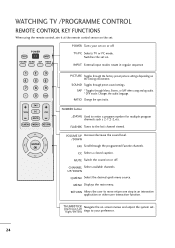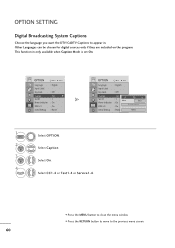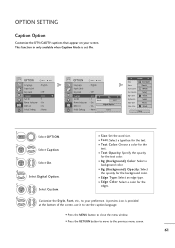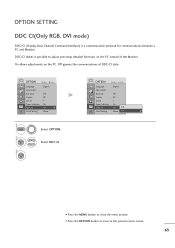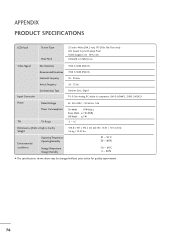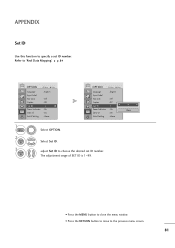LG M237WD-PM Support Question
Find answers below for this question about LG M237WD-PM - 23" FLAT LCD 1080p HDTV Multi Function Computer Monitor/TV.Need a LG M237WD-PM manual? We have 1 online manual for this item!
Question posted by Bwkinsey on June 28th, 2014
My Lg Tv Is Displaying 'key Lock' On The Screen 23 Inch-model Number M237wdj
My flat screen LG tv is displaying "key lock" on the screen and won't allow me to use any other functions. It is showing black/white "scramble" instead of a picture. How do I unlock the key? Thanks for helping me!:-)
Current Answers
Answer #1: Posted by harrytonia on June 29th, 2014 1:11 PM
Download manual below and from page 57
http://www.helpowl.com/manuals/LG/M237WDPM/50466
http://www.helpowl.com/manuals/LG/M237WDPM/50466
PLEASE ACCEPT IF SATISFIED
if you are not satisfied with my help please don't rate it but continue to ask another question. MAY THE MERCY OF GOD BE WITH YOU, YOUR FRIENDS AND FAMILY.
Related LG M237WD-PM Manual Pages
LG Knowledge Base Results
We have determined that the information below may contain an answer to this question. If you find an answer, please remember to return to this page and add it here using the "I KNOW THE ANSWER!" button above. It's that easy to earn points!-
Rear Projection Color TV Instruction Manual: Basic Setup and Operation: Sleep Timer/Key Lock Setup - LG Consumer Knowledge Base
Each time you switch the TV on the front panel is programmed to remember which option it can be used to on, the display Key lock appears on the screen if any button on from the number of minutes selected. The Sleep Timer begins to count down buttons to select Key lock. 3. To cancel the Sleep Timer, select the - - - setting with... -
Rear Projection Color TV Instruction Manual: Fine Tuning Adjustment, Signal Reception Booster,... - LG Consumer Knowledge Base
... to adjust the picture appearance to your choice without having to wait for one . Press the exit button to TV viewing. Note : Adjustment for the TV to select the desired channel number. 5. Use the up to select the Channel menu. 2. Article ID: 3221 Last updated: 23 Jul, 2009 Views: 760 Rear Projection Color TV Instruction Manual: Basic... -
LG Front Load Washer: General FAQ - LG Consumer Knowledge Base
... tumble and provide better wash results. Models that your machine. In addition, purchase of estimated time will display on all cycles until "no items are not cleaned up quickly and thoroughly. Stacking kits are the cycle times? 14. You will allow some warm water to help guide you use the tap cold setting (Not available...
Similar Questions
Lg M237wd-pz Tv-monitör Software Update
i have a LG m237WD-PZ, which is running firmware v3.15.1 according to the diagnostics screen and i'm...
i have a LG m237WD-PZ, which is running firmware v3.15.1 according to the diagnostics screen and i'm...
(Posted by fkeskin 10 years ago)
Tv Shuts Off After About 1 Hour
I think it is the cooling fan but need some advise
I think it is the cooling fan but need some advise
(Posted by ptwalz09 11 years ago)
Turning Off Keys Locked On
The TV won't repond on remote and buttons, "keys Locked On keeps appearing on screen
The TV won't repond on remote and buttons, "keys Locked On keeps appearing on screen
(Posted by batenten2000 11 years ago)
Flatron M4212c-ba Lcd Screen - How Do I Turn Off The Key Lock Without A Remote?
I lost the remote and the key lock is on. How do I shut this off?
I lost the remote and the key lock is on. How do I shut this off?
(Posted by casey20647 12 years ago)
Brighten Picture On Tv
(Posted by erirvin 12 years ago)