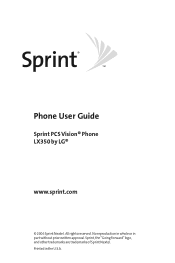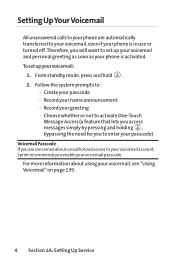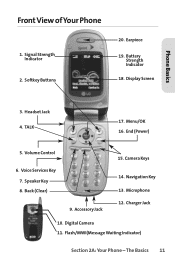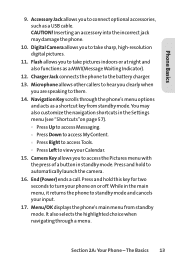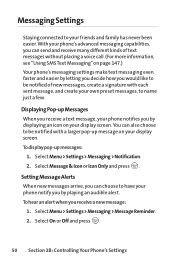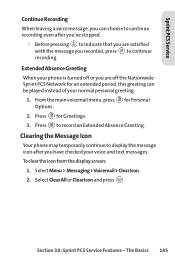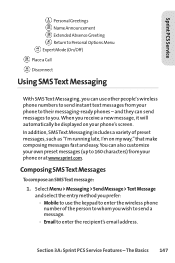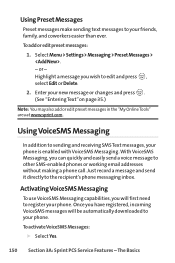LG LX-350 Support Question
Find answers below for this question about LG LX-350 - LG Cell Phone.Need a LG LX-350 manual? We have 2 online manuals for this item!
Question posted by jason73 on November 14th, 2013
I Have An Lg L38 And My Message Inbox Got Over Loaded And I Can't Clear It
The person who posted this question about this LG product did not include a detailed explanation. Please use the "Request More Information" button to the right if more details would help you to answer this question.
Current Answers
Related LG LX-350 Manual Pages
LG Knowledge Base Results
We have determined that the information below may contain an answer to this question. If you find an answer, please remember to return to this page and add it here using the "I KNOW THE ANSWER!" button above. It's that easy to earn points!-
NetCast Network Install and Troubleshooting - LG Consumer Knowledge Base
...My Media application. Search or click the link at the bottom of error message depending on to work . LG doesn't sale these are not using a ... these , but we recommend using a different cable. Just got to verify your network settings manually. You normally find in ..., but you do . Some titles are still unable to load web pages quickly or even get to the activation code screen... -
What are DTMF tones? - LG Consumer Knowledge Base
...? microSD tm Memory Port Pairing Bluetooth Devices LG Rumor 2 combined (hence the name "dual tone multi-frequency".) If viewing the phone keypad as DTMF (Dual Tone Multiple Frequencies) tones. For troubleshooting purposes: If the cell phone is used over mobile phones to as a grid, each row represents a low frequency, and each column represents a high frequency. -
Mobile Phones: Lock Codes - LG Consumer Knowledge Base
...Mobile Phones: The Security Code is entered incorrectly 10 times in sequence and KEEPING them all be reset by performing a Full or Hard Reset on , then release. This software reload or flash can be erased from the Service Provider. LG CT810 (Incite) The only default code is asked for our cell phones... message ...load (it's like a mini PC), when it . either from the PHONE...
Similar Questions
How Do You Delete Message Contact List From Lg 840 Cell Phone?
I don't want to delete my contact list,just the list that comes up when you try to send a text messa...
I don't want to delete my contact list,just the list that comes up when you try to send a text messa...
(Posted by Larry4601 9 years ago)
How Do I Replace After Accidently Removing My 'call Logs' Icon On A Lg 4 Motion?
How do I replace after accidently removing my "Call Logs" icon on my LG4 Motion cell phone?
How do I replace after accidently removing my "Call Logs" icon on my LG4 Motion cell phone?
(Posted by ozzy143143 10 years ago)
I Forgot My Security Code For My Lg900 Cell Phone Can I Reset It
(Posted by cwnutz35 11 years ago)
Unable To Receive Text Messages On Safelink Cell Phone, Lg 320g.
Unable to receive text messages on SafeLink cell phone, LG 320G. Able to send texts, make and receiv...
Unable to receive text messages on SafeLink cell phone, LG 320G. Able to send texts, make and receiv...
(Posted by Jimbert344 11 years ago)