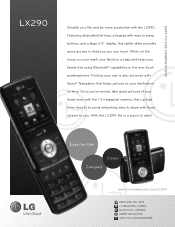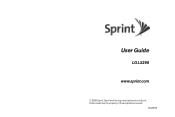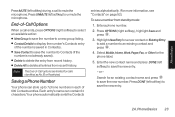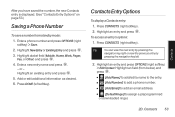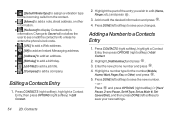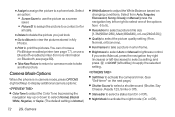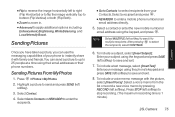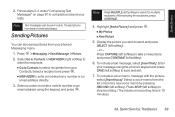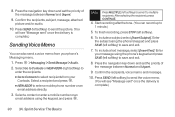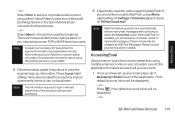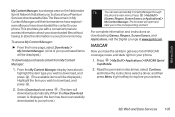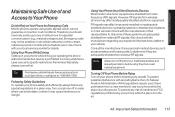LG LX290 Support Question
Find answers below for this question about LG LX290.Need a LG LX290 manual? We have 2 online manuals for this item!
Question posted by famousrice on January 3rd, 2017
How Can I Transfer Files Such As Pics To My Pc??
How can I transfer files such as pics to my PC??
Current Answers
Answer #1: Posted by waelsaidani1 on January 3rd, 2017 8:57 AM
Transfer Files Between the Phone and a Computer
- Connect your phone to your computer using the supplied USB/charging cable.
- Insert the larger end of the cable into the charger/USB port at the bottom of the phone.
- Insert the USB end of the cable into an available USB port on your computer. You may need to remove the USB cable from the charging adapter to access it.
- When appears in the notifications area, drag the Status bar down to display the Notifications window.
- You will see either USB PC connection as File transfer or Photo transfer.
- The files on your phone can now be accessed via your computer.
- For most transfers, you'll want to use File transfer.
- To change the option, tap it in the Notifications window to open the storage settings, and then tap the desired option from the USB PC connection window.
- On your computer, navigate to the detected device (such as through the My Computer menu) and open it.
- If available, select a drive (SD card for microSD card or Internal storage for internal phone storage).
- Select a folder (for example, Music for songs and albums) and copy files to it from your computer.
- When you are done, disconnect your phone from your computer.
- The transferred files are now saved to your phone or microSD card.
Related LG LX290 Manual Pages
LG Knowledge Base Results
We have determined that the information below may contain an answer to this question. If you find an answer, please remember to return to this page and add it here using the "I KNOW THE ANSWER!" button above. It's that easy to earn points!-
Transfer Music & Pictures LG Dare - LG Consumer Knowledge Base
... Devices LG Dare Transfer Music & Pictures LG Voyager Mobile Phones: Lock Codes Troubleshooting tips for the Bluetooth stereo headset (HBS-250). Tap Menu>Settings/Tools>Tools>USB Mode>Mass Storage Note: If the "Found New Hardware Wizard" appears, select cancel and proceed to view files'. 6.When finished transferring files select Exit (on... -
Bluetooth Profiles - LG Consumer Knowledge Base
... of your name card, phonebook entries, and call history with another compatible device. Pictures LG Dare Pairing Bluetooth Devices LG Rumor 2 Mobile Phones: Lock Codes Transfer Music & Sending JPEG files to be using the handset with hands free devices. Advanced Audio Distribution (A2DP) This profile provides the means for... -
Transfer Music & Pictures LG Voyager - LG Consumer Knowledge Base
... finished transferring files select Exit (on your microSD card before use for the first time. Disconnect the USB cable. Connect your phone with the gold contacts facing up. * microSD card sold separately: visit www.buywirelessnow.com/lg . 3. Article ID: 6132 Last updated: 13 Oct, 2009 Views: 6339 Transfer Music & Pictures LG Dare LG Mobile Phones: Tips...
Similar Questions
How To Rest Factory Settings On My Lg Gs170 Mobile Phone
how to rest factory settings on my LG GS170 mobile phone
how to rest factory settings on my LG GS170 mobile phone
(Posted by matbie20 9 years ago)
Off Load Photos On Phone.
How do I off load photos from LG LX290 phone via USB cable to computer?
How do I off load photos from LG LX290 phone via USB cable to computer?
(Posted by bmccullah1 11 years ago)
Can I Keep My Current Virgin Mobile Phone # With This New Tracfone?
I just bought this LG430G phone but haven't opened it yet, still deciding whether to keep itor keep ...
I just bought this LG430G phone but haven't opened it yet, still deciding whether to keep itor keep ...
(Posted by Anonymous-65173 11 years ago)
Forgot Password For Voice Mail On One Of My Mobile Phones.
I've forgotten the password for voice mail on one of my mobile phones. Put in several combination bu...
I've forgotten the password for voice mail on one of my mobile phones. Put in several combination bu...
(Posted by mikeevaristo 12 years ago)