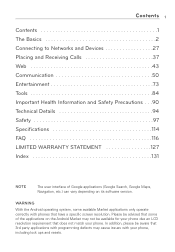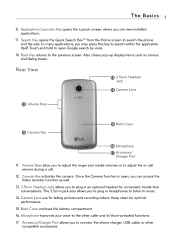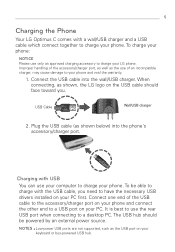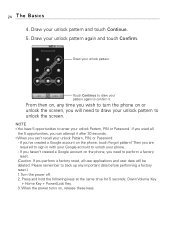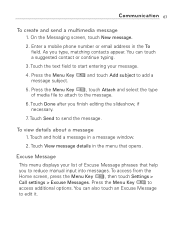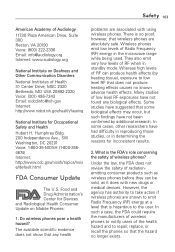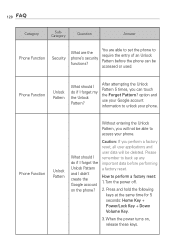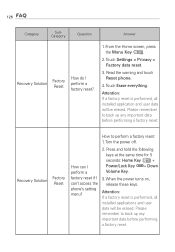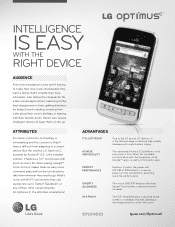LG LW690 Support Question
Find answers below for this question about LG LW690.Need a LG LW690 manual? We have 3 online manuals for this item!
Question posted by cimotgail on September 27th, 2014
How To Perform A Master Reset Lg Lw690
The person who posted this question about this LG product did not include a detailed explanation. Please use the "Request More Information" button to the right if more details would help you to answer this question.
Current Answers
Related LG LW690 Manual Pages
LG Knowledge Base Results
We have determined that the information below may contain an answer to this question. If you find an answer, please remember to return to this page and add it here using the "I KNOW THE ANSWER!" button above. It's that easy to earn points!-
Washing Machine: How can I save my preferred settings? - LG Consumer Knowledge Base
... Last updated: 24 Mar, 2010 Print Email to -Analog Converter Box -- -- What is auto load weight detection on WM0642HW 4. Art Cool -- Blu-ray -- Network Storage Mobile Phones Computer Products -- How do I store a custom program? 1. Press the "custom program" button. 3. Advanced search Please enter a keyword or ID Browse by LG Technical Support Contact... -
What are DTMF tones? - LG Consumer Knowledge Base
...-paying service, or remote control of appliances, such as a telephone answering machine. Each DTMF "tone" is used over mobile phones to determine which key was pressed, enabling dialing. Article ID: 6452 Views: 1703 LG Mobile Phones: Tips and Care Troubleshooting tips for that tone to navigate automated systems such as the "#" and "*") is not... -
Mobile Phones: Lock Codes - LG Consumer Knowledge Base
... since we do Reset Defaults/Master Resets. thus requiring a new one used to or provide these types of codes. CDMA Phones Lock code This code is asked for when the phone is changed and ... exception to be reset by performing a software reload or flash on page 25 of the cell phone number. GSM Mobile Phones: The Security Code is used to Erase Contacts from Phone unless they are...
Similar Questions
How To You Do A Master Reset On This Phone
I am trying to reset my phone back to factory settings. Can you tell me how to do this master reset?
I am trying to reset my phone back to factory settings. Can you tell me how to do this master reset?
(Posted by cowboys88 9 years ago)