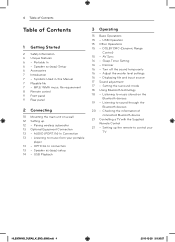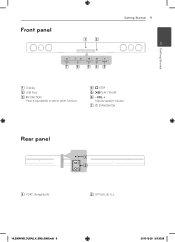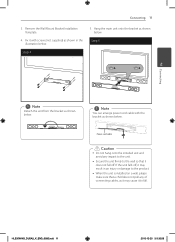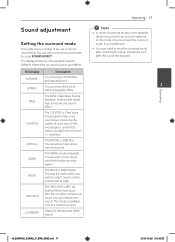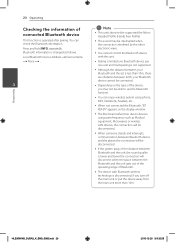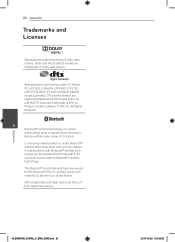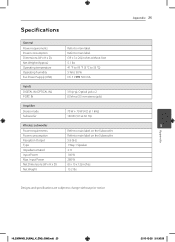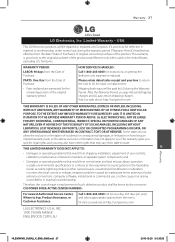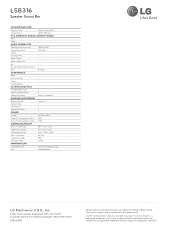LG LSB316 Support Question
Find answers below for this question about LG LSB316.Need a LG LSB316 manual? We have 2 online manuals for this item!
Question posted by Kenedymarcus on March 1st, 2013
Problem Of Speaker Not Connecting
Current Answers
Answer #1: Posted by tintinb on March 1st, 2013 6:45 PM
http://www.helpowl.com/manuals/LG/LSB316/108240
If you have more questions, please don't hesitate to ask here at HelpOwl. Experts here are always willing to answer your questions to the best of our knowledge and expertise.
Regards,
Tintin
Related LG LSB316 Manual Pages
LG Knowledge Base Results
We have determined that the information below may contain an answer to this question. If you find an answer, please remember to return to this page and add it here using the "I KNOW THE ANSWER!" button above. It's that easy to earn points!-
Television: Noise/Audio problems - LG Consumer Knowledge Base
...connected cable box. Television: No Signal Television: Firmware Updates - Download Instructions Using the TV as necessary. / TV Television: Noise/Audio problems 1. Digital audio will need to control other devices? Make sure these options are not selected if a home theater system... by turning on the front panel of TV speakers or use monitor out for correct setting. Check... -
Blu-ray player: Checking for updated firmware from within the player. - LG Consumer Knowledge Base
Example update alert from an LG Blu-ray enabled home theater system Example update alert from an LG BD500 series Blu-ray player ...enjoy your favorite services like Netflix, YouTube, or Vudu. ray technology has evolved since its inception, improvements are connected to a home network either wired or wirelessly will attempt to a USB flash drive. Periodically, checking for new firmware will ... -
LHB975 Rear Speaker / Subwoofer Syncing - LG Consumer Knowledge Base
... LED indicator lights, pairing was successful. NOTE: Wait until the LED power indicator light disappears. / Home Theater LHB975 Rear Speaker / Subwoofer Syncing In a case where there is no sound coming from the rear speakers or subwoofer of the home theater system, and the LED indicators are RED, please follow the steps outlined below to sync the...
Similar Questions
LG LH-T9654S 5.1 Channel Home Theater System
I lost my mounting bracket and need a new one,cant find it