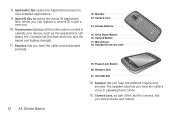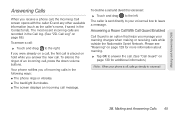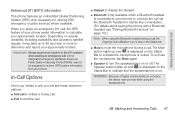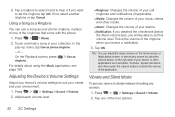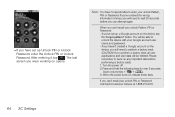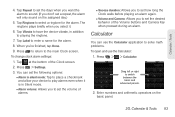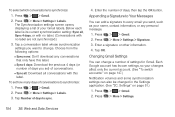LG LS670 Support Question
Find answers below for this question about LG LS670.Need a LG LS670 manual? We have 1 online manual for this item!
Question posted by roomulii on January 19th, 2014
Where Is The Volume Button On A Lg Ls670
The person who posted this question about this LG product did not include a detailed explanation. Please use the "Request More Information" button to the right if more details would help you to answer this question.
Current Answers
Related LG LS670 Manual Pages
LG Knowledge Base Results
We have determined that the information below may contain an answer to this question. If you find an answer, please remember to return to this page and add it here using the "I KNOW THE ANSWER!" button above. It's that easy to earn points!-
Pairing Bluetooth Devices LG Rumor 2 - LG Consumer Knowledge Base
...we are DTMF tones? With the handset closed press the ok button on how to determine the PIN / Pass code. / Mobile Phones Pairing Bluetooth Devices LG Rumor 2 NOTE: Once found, it... the keypad to pair must be complete. Transfer Music & Pictures LG Voyager Mobile Phones: Lock Codes What are pairing to begin using your Bluetooth device. on the ... -
Washing Machine: How can I save my preferred settings? - LG Consumer Knowledge Base
... Projection TV -- Digital Transition Information Home Theater Audio -- Press the "start" button. What are the power requirements for future use a stored program? 1. Electric Range Microwave oven Washers Dryers Vacuum Washer/Dryer Combo Air Conditioner -- Window -- Blu-ray -- Network Storage Mobile Phones Computer Products -- Digital-to friend Views: 603 Comments: 0 Also read... -
Mobile Phones: Lock Codes - LG Consumer Knowledge Base
...is the last 4 digits of the cell phone number. However, if this option will ask you to this option. Keep holding them pressed: Volume Down, Camera Key and Power/End Key.... entered incorrectly 3 times. Mobile Phones: Lock Codes I. it can only be attempted is by the Service Provider. CDMA Phones Lock code This code is asked for our cell phones, unless it is : ...
Similar Questions
Android L5670 User Guide How To Get Phone To Automatically Download To Sd Card
(Posted by korycarroll55 9 years ago)
Why Doesn't My Lg Cell Phone Acknowledge My Ringtones And E-mail Notifications?
when I'm sent an e-mail it doesn't notify me and when I get a call it just vibrates
when I'm sent an e-mail it doesn't notify me and when I get a call it just vibrates
(Posted by kenjheisler 10 years ago)
How Can I Do A Hard Reset If Volume Buttons Don't Work
(Posted by terrisissom5 10 years ago)
Can I Keep My Current Virgin Mobile Phone # With This New Tracfone?
I just bought this LG430G phone but haven't opened it yet, still deciding whether to keep itor keep ...
I just bought this LG430G phone but haven't opened it yet, still deciding whether to keep itor keep ...
(Posted by Anonymous-65173 11 years ago)