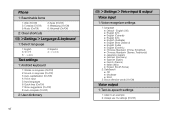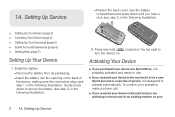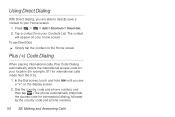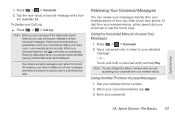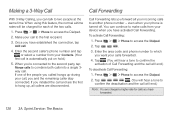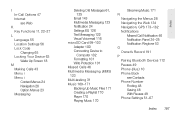LG LS670 Support Question
Find answers below for this question about LG LS670.Need a LG LS670 manual? We have 1 online manual for this item!
Question posted by Rdoupa on October 31st, 2013
How To Get Voicemail On Lg Ls670 With Lost Pass Code
The person who posted this question about this LG product did not include a detailed explanation. Please use the "Request More Information" button to the right if more details would help you to answer this question.
Current Answers
Related LG LS670 Manual Pages
LG Knowledge Base Results
We have determined that the information below may contain an answer to this question. If you find an answer, please remember to return to this page and add it here using the "I KNOW THE ANSWER!" button above. It's that easy to earn points!-
Pairing Bluetooth Devices LG Rumor 2 - LG Consumer Knowledge Base
... device. Once the device PIN / Pass code has been entered (if applicable), the pairing process will populate in pairing mode. Article ID: 6264 Last updated: 16 Sep, 2009 Views: 5871 Pairing Bluetooth Devices LG Dare Troubleshooting tips for a 4-16 PIN code (typically 0 0 0 0). Transfer Music & Pictures LG Voyager Mobile Phones: Lock Codes What are pairing to place... -
What are DTMF tones? - LG Consumer Knowledge Base
... navigating correctly through an IVR system's options, or the cell phone does not seem to recognize the numbers being input for options or codes, adjusting the DTMF tones will more than likely fix the problem...dialing. Others will have the same higher frequency but different higher frequency. Mobile phone networks use and not for any specific model) o MENU o SETTINGS o DTMF Tones o Normal ... -
Chocolate Touch (VX8575) Back Cover Removal and Installation - LG Consumer Knowledge Base
... lateral superior del teléfono. Asegure que los ganchos de la cubierta ocupan las ranuras del teléfono. 2. Pictures LG Dare LG Mobile Phones: Tips and Care Mobile Phones: Lock Codes Pairing Bluetooth Devices LG Dare To Install the back cover 1. Align the battery cover slightly lower than the top edge of the...
Similar Questions
Android L5670 User Guide How To Get Phone To Automatically Download To Sd Card
(Posted by korycarroll55 9 years ago)
Forgotten Pass Code?
I have forgotten my pass code for my LGL75c, and I do not want to do a hard rest because there is im...
I have forgotten my pass code for my LGL75c, and I do not want to do a hard rest because there is im...
(Posted by kanesgurl3231 10 years ago)
Is There Any Way To Unlock An Lg Phone When You Can Not Remember The Pass Code?
I have an LG phone model number VX9100M. I do not remember the pass code to get into the phone..... ...
I have an LG phone model number VX9100M. I do not remember the pass code to get into the phone..... ...
(Posted by Angebear1972 10 years ago)