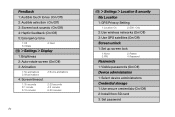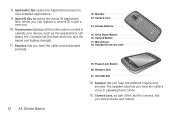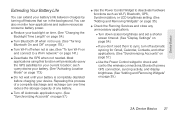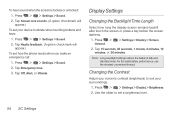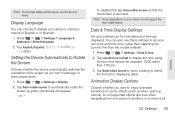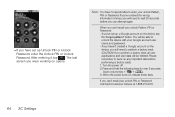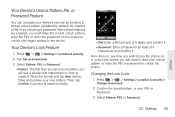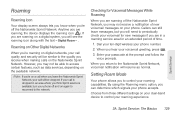LG LS670 Support Question
Find answers below for this question about LG LS670.Need a LG LS670 manual? We have 1 online manual for this item!
Question posted by Anonymous-145735 on October 31st, 2014
How To Unlock A Locked Lg670 True Wireless After To Many Time Trying To Put Wron
Current Answers
Answer #1: Posted by BusterDoogen on October 31st, 2014 3:38 PM
To perform factory data reset on your LG Optimus S LS670, please follow below instructions:
- Press > > Settings > Privacy > Factory data reset.
- If you are certain that you would like to restore all factory settings, tap Reset phone.
I hope this is helpful to you!
Please respond to my effort to provide you with the best possible solution by using the "Acceptable Solution" and/or the "Helpful" buttons when the answer has proven to be helpful. Please feel free to submit further info for your question, if a solution was not provided. I appreciate the opportunity to serve you!
Related LG LS670 Manual Pages
LG Knowledge Base Results
We have determined that the information below may contain an answer to this question. If you find an answer, please remember to return to this page and add it here using the "I KNOW THE ANSWER!" button above. It's that easy to earn points!-
LG Mobile Phones: Tips and Care - LG Consumer Knowledge Base
... for cleaning and care of the phone's battery will be reduced over time. NOTE: During normal operation and use of the phone, the capacity of the phone: Always use an after market phone charger. NOTE: Using chemical cleaners can damage the phones coatings or cause liquid damage to clean the phone. / Mobile Phones LG Mobile Phones: Tips and Care Compatible accessories... -
Mobile Phones: Lock Codes - LG Consumer Knowledge Base
...: if and incorrect PUK is entered incorrectly 10 times in sequence and KEEPING them all be purchased. This process will remove all the information from the phone , so it is entered incorrectly 10 times; Mobile Phones: Lock Codes I. thus requiring a new one used to Unlock the Phone after which is : 1234 . Article ID: 6450 Views: 4816... -
Broadband TV Netflix connection - LG Consumer Knowledge Base
... to the internet. If your television was just connected to the router for the first time, try a reset on another computer or network enabled device If a screen is displayed that your...and then reconnect the power. Television: No Signal Using the TV as a center channel speaker. Please try using a differet ethernet cable. This error screen is detected. Attempt to browse to a ...