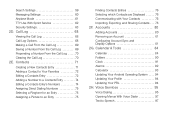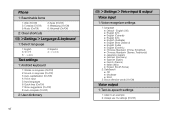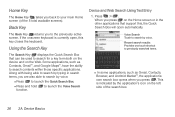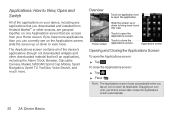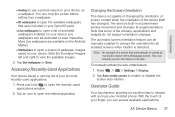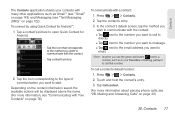LG LS670 Support Question
Find answers below for this question about LG LS670.Need a LG LS670 manual? We have 1 online manual for this item!
Question posted by cysamada on August 21st, 2013
How Do I Root My Android Ls670 2.3.3 Optimus S
The person who posted this question about this LG product did not include a detailed explanation. Please use the "Request More Information" button to the right if more details would help you to answer this question.
Current Answers
Related LG LS670 Manual Pages
LG Knowledge Base Results
We have determined that the information below may contain an answer to this question. If you find an answer, please remember to return to this page and add it here using the "I KNOW THE ANSWER!" button above. It's that easy to earn points!-
Blu-ray player: alternate firmware update methods - LG Consumer Knowledge Base
...Checking for your particular model number. Burn the firmware update file directly to the root directory of the player to start the update process. The player will make a copy of the firmware update to... the root directory of the latest video releases. DLNA Setup on a LG Blu-ray Player Network connection ... -
Transfer Music & Pictures LG Voyager - LG Consumer Knowledge Base
... ID: 6132 Last updated: 13 Oct, 2009 Views: 6339 Transfer Music & Pictures LG Dare LG Mobile Phones: Tips and Care What are DTMF tones? To transfer pictures to or from a PC follow the ...to or from the PC. 6. Transfer Music & When finished transferring files select Exit (on your phone with the gold contacts facing up. * microSD card sold separately: visit www.buywirelessnow.com/lg . 3.... -
LG Mobile Phones: Tips and Care - LG Consumer Knowledge Base
... are DTMF tones? Keep the battery charged all such as charging is raining. Use a carry case for cleaning and care of the phone: Always use of humidity. / Mobile Phones LG Mobile Phones: Tips and Care Compatible accessories are available from the charger as soon as an airplane, building, or tunnel turn you...