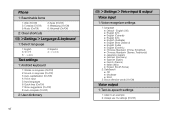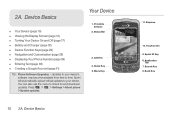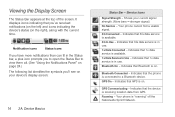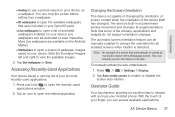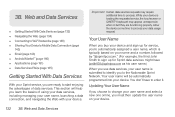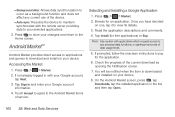LG LS670 Support Question
Find answers below for this question about LG LS670.Need a LG LS670 manual? We have 1 online manual for this item!
Question posted by NCHklemai on June 26th, 2014
Android Ls670 How To Fix The Time
The person who posted this question about this LG product did not include a detailed explanation. Please use the "Request More Information" button to the right if more details would help you to answer this question.
Current Answers
Answer #1: Posted by techyagent on June 27th, 2014 11:37 AM
Here is the user manual for the product please click here
Tap settings > date and time > set date and time
Thanks
Techygirl
Related LG LS670 Manual Pages
LG Knowledge Base Results
We have determined that the information below may contain an answer to this question. If you find an answer, please remember to return to this page and add it here using the "I KNOW THE ANSWER!" button above. It's that easy to earn points!-
LG Mobile Phones: Tips and Care - LG Consumer Knowledge Base
... these ports. attempt to your phone. Tips to extend phone battery life: Tips for your handset. / Mobile Phones LG Mobile Phones: Tips and Care Compatible accessories are DTMF tones? Tips to keep the phone in an area with low signal will be reduced over time. When charging the phone, remove the phone from our accessories site . Avoid... -
What are DTMF tones? - LG Consumer Knowledge Base
... will more than likely fix the problem. There are assigned. a low-frequency tone and a high-frequency tone - combined (hence the name "dual tone multi-frequency".) If viewing the phone keypad as a grid, each row represents a low frequency, and each column represents a high frequency. The range is used over mobile phones to as DTMF (Dual... -
Mobile Phones: Lock Codes - LG Consumer Knowledge Base
...times; This needs to load (it's like a mini PC), when it is locked, to travel abroad with the phone or switch service providers. The phone will be erased from the phone. The exception to this rule is : 1234 . GSM Mobile Phones... the phone , so it can only be provided by any programming on the Fixed Dial List. 2222 The LG CT810 (Incite) is done correctly the phone will ...