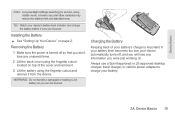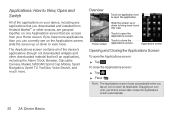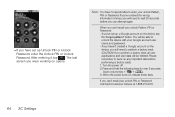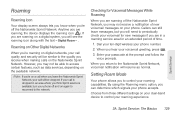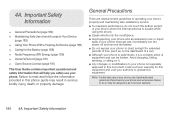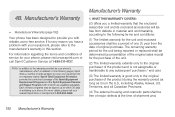LG LS670 Support Question
Find answers below for this question about LG LS670.Need a LG LS670 manual? We have 1 online manual for this item!
Question posted by jbarrsr20 on February 13th, 2014
Lg Ls670 Sprint Hard Reset Wont Work
The person who posted this question about this LG product did not include a detailed explanation. Please use the "Request More Information" button to the right if more details would help you to answer this question.
Current Answers
Answer #1: Posted by sabrie on February 14th, 2014 8:17 PM
Visit the link below for video instructions.
http://m.youtube.com/watch?v=baOpCp9CRjE&desktop_uri=%2Fwatch%3Fv%3DbaOpCp9CRjE
http://m.youtube.com/watch?v=baOpCp9CRjE&desktop_uri=%2Fwatch%3Fv%3DbaOpCp9CRjE
www.techboss.co.za
Related LG LS670 Manual Pages
LG Knowledge Base Results
We have determined that the information below may contain an answer to this question. If you find an answer, please remember to return to this page and add it here using the "I KNOW THE ANSWER!" button above. It's that easy to earn points!-
microSD tm Memory Port - LG Consumer Knowledge Base
... for the Bluetooth stereo headset (HBS-250). Memory Port with up to the microSD card. / Mobile Phones microSD tm Memory Port What size memory card can I use in Titanium (VX10K) 8GB Support** enV2 (VX9100) Dare ( VX9700) Chocolate™ 3 (VX8560) SPRINT Lotus (LX600) Muziq™ (LX570) Rumor 2 ( LX265) AT&T Vu™ in my... -
Bluetooth Profiles - LG Consumer Knowledge Base
... is pushed and pulled between devices. / Mobile Phones Bluetooth Profiles B luetooth profiles - This profile allows sending of your name card, phonebook entries, and call history with a compatible headset. Sending JPEG files to view a list of how the basic printing profile works. Object Push (OPP) This profile controls how data is an... -
Mobile Phones: Lock Codes - LG Consumer Knowledge Base
...PIN1 It is used to allow for up be reset by performing a Full or Hard Reset on the phone as a simple PIN or an alphanumeric code. ...reset it is asked for our cell phones, unless it . CDMA Phones Lock code This code is by the Service Provider once a PIN has been entered incorrectly 3 times in a row, the SIM card will ask for a PUK code (read further below). GSM Mobile Phones...
Similar Questions
Hard Reset Lgl38c Straight Talk Phone Forgot Password And Gmail.
how to hard reset LGL38C When u forgot your gmail account info and the pattern password to the phone...
how to hard reset LGL38C When u forgot your gmail account info and the pattern password to the phone...
(Posted by Kaseyblaane12 7 years ago)
How Do I Hard Reset A Lg Tracfone Model # Lg501c Cell Phone
hard reset for LG phone model # LG5
hard reset for LG phone model # LG5
(Posted by wwwsleepypruett8 7 years ago)