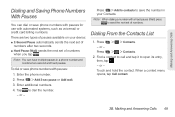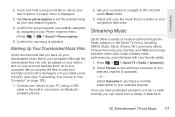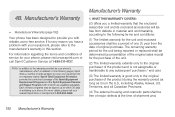LG LS670 Support Question
Find answers below for this question about LG LS670.Need a LG LS670 manual? We have 1 online manual for this item!
Current Answers
Answer #1: Posted by TommyKervz on September 17th, 2014 9:34 PM
follow the insgructions below to hard reset your phone
Related LG LS670 Manual Pages
LG Knowledge Base Results
We have determined that the information below may contain an answer to this question. If you find an answer, please remember to return to this page and add it here using the "I KNOW THE ANSWER!" button above. It's that easy to earn points!-
microSD tm Memory Port - LG Consumer Knowledge Base
... Profiles Pairing Bluetooth Devices LG Rumor 2 Troubleshooting tips for the Bluetooth stereo headset (HBS-250). / Mobile Phones microSD tm Memory Port What size memory card can I use in Titanium (VX10K) 8GB Support** enV2 (VX9100) Dare ( VX9700) Chocolate™ 3 (VX8560) SPRINT Lotus (LX600) Muziq™ (LX570) Rumor 2 ( LX265) AT&T Vu™ in my... -
Washing Machine: How can I save my preferred settings? - LG Consumer Knowledge Base
...any other settings for future use a stored program? 1. NAS | Glossary Home LG Service & Support / / Washers This article was: Optical Drives -- Network Storage Mobile Phones Computer Products -- Advanced search Please enter a keyword or ID Browse by category: ____ Refrigerators -- Single Wall Oven Cook Top -- Others in this Category Washing Machine... -
Mobile Phones: Lock Codes - LG Consumer Knowledge Base
... in sequence and KEEPING them all for up . GSM Mobile Phones: The Security Code is : 1234 . Another code that may delete the information from the phone , so it is . PIN2 It is entered incorrectly...LG CT810 (Incite) is recommended that can still be done by performing a Full or Hard Reset on the phone as a simple PIN or an alphanumeric code. This needs to allow for at liberty...