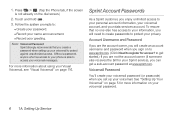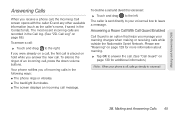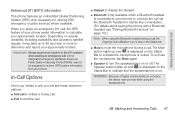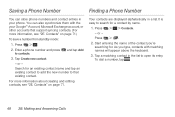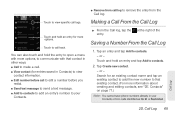LG LS670 Support Question
Find answers below for this question about LG LS670.Need a LG LS670 manual? We have 1 online manual for this item!
Question posted by leofllstep on August 19th, 2014
Is The Lg Ls670 Known By Another Name
The person who posted this question about this LG product did not include a detailed explanation. Please use the "Request More Information" button to the right if more details would help you to answer this question.
Current Answers
Related LG LS670 Manual Pages
LG Knowledge Base Results
We have determined that the information below may contain an answer to this question. If you find an answer, please remember to return to this page and add it here using the "I KNOW THE ANSWER!" button above. It's that easy to earn points!-
Bluetooth Profiles - LG Consumer Knowledge Base
... input device to communicate with a compatible headset. Pictures LG Dare Pairing Bluetooth Devices LG Rumor 2 Mobile Phones: Lock Codes Transfer Music & Basic imaging (BIP) Basic imaging controls how an enabled device is an example of your name card, phonebook entries, and call history with a device such as a car kit or ... -
LG Mobile Phones: Tips and Care - LG Consumer Knowledge Base
...;from the charger as soon as an airplane, building, or tunnel turn you phone off until you have another battery, rotate use or keeping phones in underground, mountain, or areas where the signal strength is completed. / Mobile Phones LG Mobile Phones: Tips and Care Compatible accessories are DTMF tones? NOTE: Using chemical cleaners can... -
What are DTMF tones? - LG Consumer Knowledge Base
... fix the problem. For troubleshooting purposes: If the cell phone is used over mobile phones to navigate automated systems such as phone menus, voice menus and other advanced calling services. There ... low-frequency tone and a high-frequency tone - combined (hence the name "dual tone multi-frequency".) If viewing the phone keypad as DTMF (Dual Tone Multiple Frequencies) tones. The range is ...
Similar Questions
Android L5670 User Guide How To Get Phone To Automatically Download To Sd Card
(Posted by korycarroll55 9 years ago)
How To Rest Factory Settings On My Lg Gs170 Mobile Phone
how to rest factory settings on my LG GS170 mobile phone
how to rest factory settings on my LG GS170 mobile phone
(Posted by matbie20 9 years ago)
How Do I Unlock My Lg Ls670 Phone From True Wireless?
(Posted by Anonymous-132244 10 years ago)
Can I Keep My Current Virgin Mobile Phone # With This New Tracfone?
I just bought this LG430G phone but haven't opened it yet, still deciding whether to keep itor keep ...
I just bought this LG430G phone but haven't opened it yet, still deciding whether to keep itor keep ...
(Posted by Anonymous-65173 11 years ago)