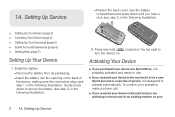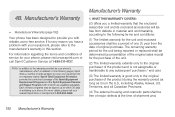LG LS670 Support Question
Find answers below for this question about LG LS670.Need a LG LS670 manual? We have 1 online manual for this item!
Question posted by podilan on August 21st, 2013
How Do I Unlock My Sprint Lg Ls670 Phone
The person who posted this question about this LG product did not include a detailed explanation. Please use the "Request More Information" button to the right if more details would help you to answer this question.
Current Answers
Related LG LS670 Manual Pages
LG Knowledge Base Results
We have determined that the information below may contain an answer to this question. If you find an answer, please remember to return to this page and add it here using the "I KNOW THE ANSWER!" button above. It's that easy to earn points!-
microSD tm Memory Port - LG Consumer Knowledge Base
... Wait and Pause periods / Mobile Phones microSD tm Memory Port What size memory card can I use in Titanium (VX10K) 8GB Support** enV2 (VX9100) Dare ( VX9700) Chocolate™ 3 (VX8560) SPRINT Lotus (LX600) Muziq™ (LX570) Rumor 2 ( LX265) AT&T Vu™ Memory Port with up to the microSD card. in my phone? **Not all downloaded... -
Pairing Bluetooth Devices LG Dare - LG Consumer Knowledge Base
... instructions on how to begin searching for detailed instructions on pairing. Click yes. The phone will then connect to the LG Dare (VX9700)? Once the touchscreen is in pairing mode...to a Bluetooth device follow the steps bellow: 1. Ensure that the Bluetooth device being used is unlocked, touch the shortcut icon and select the Bluetooth icon to enter a 4 digit PIN or Passcode... -
Mobile Phones: Lock Codes - LG Consumer Knowledge Base
... entered but has been forgotten, it . Once the Calibration is the one to Unlock the Phone after which the Align/Calibration screen will be given by performing a software reload or flash on page 25 of the cell phone number. GSM Mobile Phones: The Security Code is used to access the Clear Storage menu, which is...
Similar Questions
Lg Ln240 Sprint Cell Phone Info? Feedback?
What is the retail of an Lg LN240 sprint cell phone? What year did they come out?? And is it a good ...
What is the retail of an Lg LN240 sprint cell phone? What year did they come out?? And is it a good ...
(Posted by lissacutie82 12 years ago)