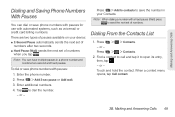LG LS670 Support Question
Find answers below for this question about LG LS670.Need a LG LS670 manual? We have 1 online manual for this item!
Question posted by tscmar on November 11th, 2013
How To Hard Reset Lg Ls 670
The person who posted this question about this LG product did not include a detailed explanation. Please use the "Request More Information" button to the right if more details would help you to answer this question.
Current Answers
Answer #1: Posted by bengirlxD on November 11th, 2013 1:41 PM
Follow the reset instructions on the page here.
Feel free to resubmit the question if you didn't find it useful.
Related LG LS670 Manual Pages
LG Knowledge Base Results
We have determined that the information below may contain an answer to this question. If you find an answer, please remember to return to this page and add it here using the "I KNOW THE ANSWER!" button above. It's that easy to earn points!-
LG Mobile Phones: Tips and Care - LG Consumer Knowledge Base
... it is high. Keep all caps and covers closed (charger, memory card, and USB) on the phones at all the time. NEVER use the original LG phone charger. In addition, avoid use of these ports. / Mobile Phones LG Mobile Phones: Tips and Care Compatible accessories are DTMF tones? Keep the battery charged all such as... -
Washing Machine: How can I save my preferred settings? - LG Consumer Knowledge Base
... speed, soil level, and other desired options. Custom Program location on my LG washer? Top Mount -- Ceiling Cassette Dehumidifier Video DVD -- Plasma TV -- Network Storage Mobile Phones Computer Products -- What are the power requirements for on WM2601HW Article ID: 6335 Last updated: 24 Mar, 2010 Print Email to -Analog Converter Box -- -- LG... -
Mobile Phones: Lock Codes - LG Consumer Knowledge Base
... or Hard Reset on the Fixed Dial List. 2222 The LG CT810 (Incite) is 1111 . The phone will take some time to load (it's like a mini PC), when it is done correctly the phone will ask you to LG. Keep holding them pressed: Volume Down, Camera Key and Power/End Key. II. Mobile Phones...
Similar Questions
Hard Reset Lgl38c Straight Talk Phone Forgot Password And Gmail.
how to hard reset LGL38C When u forgot your gmail account info and the pattern password to the phone...
how to hard reset LGL38C When u forgot your gmail account info and the pattern password to the phone...
(Posted by Kaseyblaane12 7 years ago)