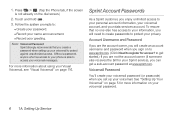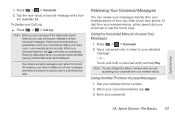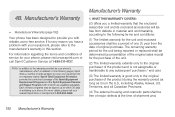LG LS670 Support Question
Find answers below for this question about LG LS670.Need a LG LS670 manual? We have 1 online manual for this item!
Question posted by menthasair on July 30th, 2014
How To Do External Reset On Lg Rumor Touch
The person who posted this question about this LG product did not include a detailed explanation. Please use the "Request More Information" button to the right if more details would help you to answer this question.
Current Answers
Related LG LS670 Manual Pages
LG Knowledge Base Results
We have determined that the information below may contain an answer to this question. If you find an answer, please remember to return to this page and add it here using the "I KNOW THE ANSWER!" button above. It's that easy to earn points!-
Does LG have External Drives? - LG Consumer Knowledge Base
... Labeling Article ID: 6188 Last updated: 12 May, 2009 Views: 828 What is DVD-RAM? Does LG make external drives? Disc Labeling HD DVD Quality Playback/Read SecureDisc™ One Touch Overview How do I check the firmware version? DVD movie won't play Technology P-ATA - Fast and Easy Data Storage LightScribe... -
Bluetooth Profiles - LG Consumer Knowledge Base
... allows sharing of files and transfer non-protected files like a car kit. Pictures LG Voyager Pictures LG Dare Pairing Bluetooth Devices LG Rumor 2 Mobile Phones: Lock Codes Transfer Music & / Mobile Phones Bluetooth Profiles B luetooth profiles - Object Push (OPP) This profile controls how data is able to view a list of your name card, phonebook... -
What are DTMF tones? - LG Consumer Knowledge Base
... With touch-tone land-line phones, pressing a key on a phone keypad (as well as the "#" and "*") is used over mobile phones to recognize...Rumor 2 Others will have the same higher frequency but a different lower frequency. For troubleshooting purposes: If the cell phone is actually two tones - a low-frequency tone and a high-frequency tone - Article ID: 6452 Views: 1703 LG Mobile Phones...
Similar Questions
How Do I Get My Virgin Mobile Lg Rumor Touch To Stop Deleting My Recent History?
My Virgin Mobile LG Rumor Touch automatically deletes recent Call History; the tab labeled 'Recent H...
My Virgin Mobile LG Rumor Touch automatically deletes recent Call History; the tab labeled 'Recent H...
(Posted by Anonymous-41266 12 years ago)