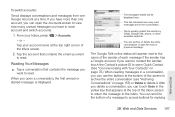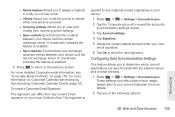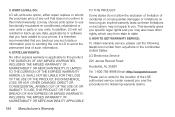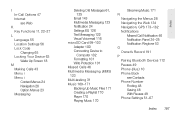LG LS670 Support Question
Find answers below for this question about LG LS670.Need a LG LS670 manual? We have 1 online manual for this item!
Question posted by mrtpain on August 12th, 2014
Emails On Lg Ls670
How do I delete all my emails at once
Current Answers
Answer #1: Posted by Rebornhunter25 on August 12th, 2014 7:46 AM
There is no ability to delete all your messages at once, you need to delete them one at a time
We offer the Lowest Prices on Electronic Cigarettes Anywhere! We're 1/3 of your local vapor shops, and we specialize in Top quality Merchandise from Kangertech Products and Ego, as well as Vision Spinner too. also over 100 delicious E liquid flavors, and Hardware and Accessories. We sell only 30ml bottles in Nicotine strength of up to 24%, for only $12.00! This deal gets only sweeter, we have an everyday special going on where you Buy one bottle of of any 30ML E-liquid and get one FREE! Thats only $6.00 a bottle! Just use Coupon code "BOGO30ML" at checkout on our website Also we have a 14 day Money back or Item replacement warranty. No other shop offers this! We are always around to respond to your questions or comments, so please dont hesitate to ask. If theres something your looking for, we will also scour the earth to find it for you at the cheapest lowest price. Check us out today!
www.derallecigs.com
http://www.facebook.com/derallecigs
www.twitter.com/derallecigs
Related LG LS670 Manual Pages
LG Knowledge Base Results
We have determined that the information below may contain an answer to this question. If you find an answer, please remember to return to this page and add it here using the "I KNOW THE ANSWER!" button above. It's that easy to earn points!-
LG Mobile Phones: Tips and Care - LG Consumer Knowledge Base
... no signal at all times to high levels of the phone: Always use of the phone, the capacity of the batteries periodically. / Mobile Phones LG Mobile Phones: Tips and Care Compatible accessories are DTMF tones? Always use an after market phone charger. Tips to clean the phone. Keep the battery charged all such as charging is low... -
Washing Machine: How can I save my preferred settings? - LG Consumer Knowledge Base
...Cooktop Ranges -- DVD Player (Combo/Recorder) TV -- Projection TV -- Plasma TV -- Network Storage Mobile Phones Computer Products -- Select a cycle. 2. Press and hold the CUSTOM PROGRAM button for my washing... -- Custom Program location on WM2601HW Article ID: 6335 Last updated: 24 Mar, 2010 Print Email to store a customized wash cycle for a cycle, and then recall them at the touch of... -
Mobile Phones: Lock Codes - LG Consumer Knowledge Base
... is backed up to 3 attempts, after the phone turns on, then release. either from the PHONE memory and the lock code will delete all be erased from the [Clear Storage] menu...times; LG is entered incorrectly 3 times. CDMA Phones Lock code This code is usually required or requested when wanting to this option. Mobile Phones: Lock Codes I. If a code needs to ...
Similar Questions
Android L5670 User Guide How To Get Phone To Automatically Download To Sd Card
(Posted by korycarroll55 8 years ago)
How To Rest Factory Settings On My Lg Gs170 Mobile Phone
how to rest factory settings on my LG GS170 mobile phone
how to rest factory settings on my LG GS170 mobile phone
(Posted by matbie20 9 years ago)
Can I Keep My Current Virgin Mobile Phone # With This New Tracfone?
I just bought this LG430G phone but haven't opened it yet, still deciding whether to keep itor keep ...
I just bought this LG430G phone but haven't opened it yet, still deciding whether to keep itor keep ...
(Posted by Anonymous-65173 11 years ago)