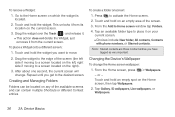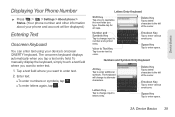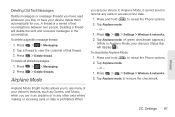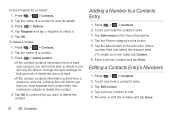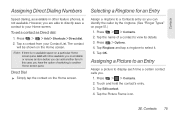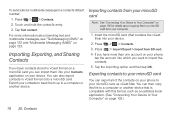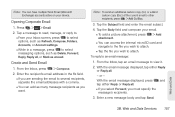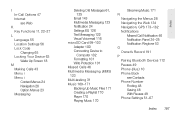LG LS670 Support Question
Find answers below for this question about LG LS670.Need a LG LS670 manual? We have 1 online manual for this item!
Question posted by keithmcadams on October 1st, 2014
Delete Files On Lg670
The person who posted this question about this LG product did not include a detailed explanation. Please use the "Request More Information" button to the right if more details would help you to answer this question.
Current Answers
Answer #1: Posted by TechSupport101 on October 1st, 2014 9:59 AM
Hi. Press and hold on the file you mean to delete and a menu will pop up > tap Delete from the menu > tap Ok ...
Answer #2: Posted by Brainerd on October 1st, 2014 8:32 AM
Ho, please refer to the video below:
This instructional video is a simple but very detailed tutorial that instructs you on how to delete your contacts, personal content, pics, videos, and restore your phone settings to manufacturer default. View PaceButler Corporation's channel for all of your cell phone data erase needs. New videos are being added daily. PaceButler Corporation is a leader in used cell phone industry and has been in business
http://m.youtube.com/watch?v=VAFBo2AlV7I
This instructional video is a simple but very detailed tutorial that instructs you on how to delete your contacts, personal content, pics, videos, and restore your phone settings to manufacturer default. View PaceButler Corporation's channel for all of your cell phone data erase needs. New videos are being added daily. PaceButler Corporation is a leader in used cell phone industry and has been in business
http://m.youtube.com/watch?v=VAFBo2AlV7I
I hope this helps you!
Please press accept to reward my effort or post again with more details if not satisfied.
Regards, Brainerd
Related LG LS670 Manual Pages
LG Knowledge Base Results
We have determined that the information below may contain an answer to this question. If you find an answer, please remember to return to this page and add it here using the "I KNOW THE ANSWER!" button above. It's that easy to earn points!-
LG Consumer Knowledge Base
... Theater Cook Top Air Conditioners Microwave oven Air Conditioner Mobile Phones Window Air Washer/Dryer Combo Most viewed Firmware updates Software Updates Optical drive drivers Monitor Driver Install Instructions How do I update the firmware? NAS Manuals, Files, and Firmware N2R1 - Recent articles N1T1 - NAS Manuals, Files, and Firmware LG Front Load Washer: General FAQ... -
Transfer Music & Pictures LG Voyager - LG Consumer Knowledge Base
... USB cable. Connect your phone to 4GB) into your phone with the gold contacts facing up to your computer using a USB cable. *USB data cable sold separately: visit www.buywirelessnow.com/lg. 2. Article ID: 6132 Last updated: 13 Oct, 2009 Views: 6339 Transfer Music & Pictures LG Dare LG Mobile Phones: Tips and Care What... -
Mobile Phones: Lock Codes - LG Consumer Knowledge Base
... be done prior to this rule is recommended that may delete the information from the PHONE memory). If by any programming on the phone. or by the Service Provider. The PIN ...- PUK This code can only be provided by turning the phone OFF, then pressing the following keys in a row. Should this option. Mobile Phones: Lock Codes I. If a code needs to be ...