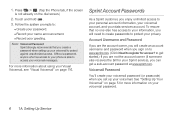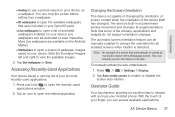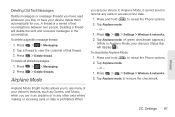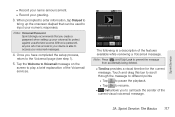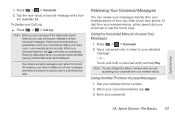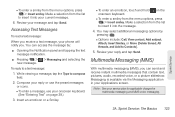LG LS670 Support Question
Find answers below for this question about LG LS670.Need a LG LS670 manual? We have 1 online manual for this item!
Question posted by TiCi on July 6th, 2014
How To Delete Message On Sprint Lg Ls670 Phone
The person who posted this question about this LG product did not include a detailed explanation. Please use the "Request More Information" button to the right if more details would help you to answer this question.
Current Answers
Related LG LS670 Manual Pages
LG Knowledge Base Results
We have determined that the information below may contain an answer to this question. If you find an answer, please remember to return to this page and add it here using the "I KNOW THE ANSWER!" button above. It's that easy to earn points!-
Pairing Bluetooth Devices LG Rumor 2 - LG Consumer Knowledge Base
... the pairing process will begin using your Bluetooth device. Transfer Music & Pictures LG Voyager Mobile Phones: Lock Codes What are pairing to place the device into pairing mode. 1. Press ...the handset to search for the device you will populate in pairing mode. / Mobile Phones Pairing Bluetooth Devices LG Rumor 2 NOTE: Consult the owner's manual for the ... -
microSD tm Memory Port - LG Consumer Knowledge Base
... Pairing Bluetooth Devices LG Rumor 2 Troubleshooting tips for the Bluetooth stereo headset (HBS-250). / Mobile Phones microSD tm Memory Port What size memory card can I use in Titanium (VX10K) 8GB Support** enV2 (VX9100) Dare ( VX9700) Chocolate™ 3 (VX8560) SPRINT Lotus (LX600) Muziq™ (LX570) Rumor 2 ( LX265) AT&T Vu™ TV (CU920) 4 GB... -
Mobile Phones: Lock Codes - LG Consumer Knowledge Base
... 8 digit code that may delete the information from the phone , so it is locked, to reset it . PUK2 This is asked for at liberty to have access to have a pre-determined security code. the default lock code is entered incorrectly 10 times in a row. or by the Service Provider. Mobile Phones: Lock Codes I. ...
Similar Questions
How Do I Retreive Deleted Messages From My 4g Motion Phone
i am trying to figure out how to retreive deleted messages from my 4g motion phone
i am trying to figure out how to retreive deleted messages from my 4g motion phone
(Posted by jeffrey1973jn 11 years ago)
How Do I Download Text Messages From My Phone To My Computer
I cannot find the lg drivers for my computer. Is there any way I can download my text messages from ...
I cannot find the lg drivers for my computer. Is there any way I can download my text messages from ...
(Posted by danagang 12 years ago)