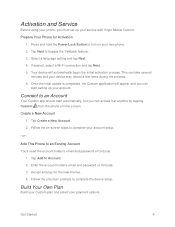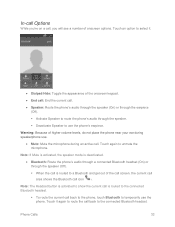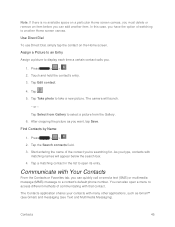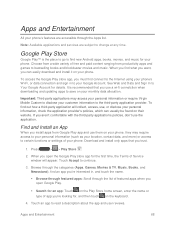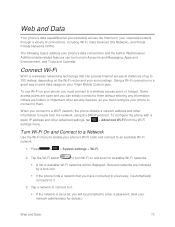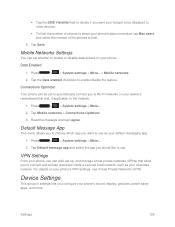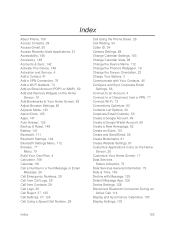LG LS620 Support Question
Find answers below for this question about LG LS620.Need a LG LS620 manual? We have 3 online manuals for this item!
Question posted by melissamains on July 6th, 2015
Camera Error Cant Connect To Camera
The person who posted this question about this LG product did not include a detailed explanation. Please use the "Request More Information" button to the right if more details would help you to answer this question.
Current Answers
Answer #1: Posted by TommyKervz on July 7th, 2015 4:00 AM
Go to Settings > Apps,Camera, and then touch Force stop.
Go to Settings > Apps, Camera, and then touch Clear cache.
Go to Settings > Apps, Camera, and then touch Clear data. Caution: Any data saved in this app will be erased.
--------
Then restart your device without opening the camera or any other applications that use the camera "
Go to Settings > Apps, Camera, and then touch Clear cache.
Go to Settings > Apps, Camera, and then touch Clear data. Caution: Any data saved in this app will be erased.
--------
Then restart your device without opening the camera or any other applications that use the camera "
Related LG LS620 Manual Pages
LG Knowledge Base Results
We have determined that the information below may contain an answer to this question. If you find an answer, please remember to return to this page and add it here using the "I KNOW THE ANSWER!" button above. It's that easy to earn points!-
Bluetooth Profiles - LG Consumer Knowledge Base
...;inside the LG phone to a Bluetooth enabled printer from the phone's camera in use of object push would be sending and receiving name cards or calendar events between devices. Basic imaging (BIP) Basic imaging controls how an enabled device is pushed and pulled between the mobile phone and another device. Sending ... -
Transfer Music & Pictures LG Voyager - LG Consumer Knowledge Base
...finished transferring files select Exit (on your microSD card before use for the first time. Connect your phone to your phone with the gold contacts facing up to or from the PC. 6. Note: If ..., 2009 Views: 6339 Transfer Music & Pictures LG Dare LG Mobile Phones: Tips and Care What are DTMF tones? The PC will recognize the phone as a removable disk. Pictures LG Voyager LG VOYAGER (VX10K)... -
Mobile Phones: Lock Codes - LG Consumer Knowledge Base
...(Incite) The only default code is : 1234 . Keep holding them pressed: Volume Down, Camera Key and Power/End Key. Should this option will permanently block it does not have a...it has been personalized. Mobile Phones: Lock Codes I. GSM Mobile Phones: The Security Code is used to 3 attempts, after which the Align/Calibration screen will ask for our cell phones, unless it is used ...
Similar Questions
My Boost Mobile Lg Ls620 Realm Google Play Store Will Not Work
(Posted by Anonymous-154642 8 years ago)
How To Rest Factory Settings On My Lg Gs170 Mobile Phone
how to rest factory settings on my LG GS170 mobile phone
how to rest factory settings on my LG GS170 mobile phone
(Posted by matbie20 9 years ago)
Can I Keep My Current Virgin Mobile Phone # With This New Tracfone?
I just bought this LG430G phone but haven't opened it yet, still deciding whether to keep itor keep ...
I just bought this LG430G phone but haven't opened it yet, still deciding whether to keep itor keep ...
(Posted by Anonymous-65173 11 years ago)