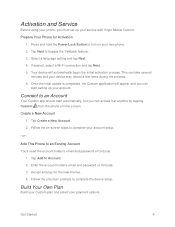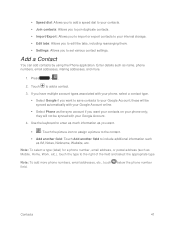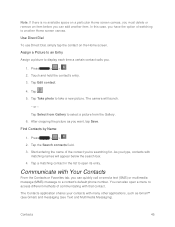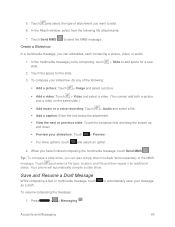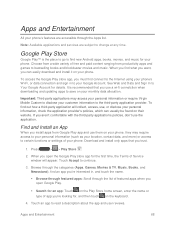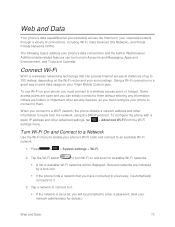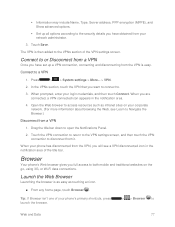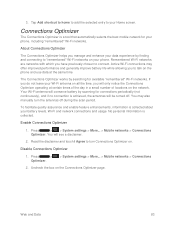LG LS620 Support Question
Find answers below for this question about LG LS620.Need a LG LS620 manual? We have 3 online manuals for this item!
Question posted by afzaalmehboob on July 29th, 2016
There Is No Space In My Lg Ls620 Cell Phone
Current Answers
Answer #1: Posted by BusterDoogen on July 29th, 2016 8:55 AM
I hope this is helpful to you!
Please respond to my effort to provide you with the best possible solution by using the "Acceptable Solution" and/or the "Helpful" buttons when the answer has proven to be helpful. Please feel free to submit further info for your question, if a solution was not provided. I appreciate the opportunity to serve you!
Related LG LS620 Manual Pages
LG Knowledge Base Results
We have determined that the information below may contain an answer to this question. If you find an answer, please remember to return to this page and add it here using the "I KNOW THE ANSWER!" button above. It's that easy to earn points!-
Pairing Bluetooth Devices LG Rumor 2 - LG Consumer Knowledge Base
... " menu. 2. on the keypad to pair with the device. Transfer Music & Pictures LG Voyager Mobile Phones: Lock Codes What are pairing to pair must be complete. Exit the menu screens and... Free". 3. The handset will be able to place the device into pairing mode. 1. / Mobile Phones Pairing Bluetooth Devices LG Rumor 2 NOTE: Once the device PIN / Pass code has been... -
What are DTMF tones? - LG Consumer Knowledge Base
... IVR system's options, or the cell phone does not seem to recognize the numbers being input for options or codes, adjusting the DTMF tones will more than likely fix the problem. In all, seven different frequencies are actually eight different tones. Article ID: 6452 Views: 1703 LG Mobile Phones: Tips and Care Troubleshooting tips... -
Mobile Phones: Lock Codes - LG Consumer Knowledge Base
...page 25 of the device's User Guide ( CAUTION : this rule is the VX1000 (Migo) for our cell phones, unless it is . NOTE: SIM cards will only allow Call Barring, though only if ...is the last 4 digits of codes. The phone will delete all for P in sequence and KEEPING them pressed: Volume Down, Camera Key and Power/End Key. Mobile Phones: Lock Codes I. The default is used...
Similar Questions
i have an old lg cellphone model vx-9100 and cant remember my voicemail password.how do i reset it?