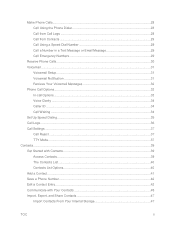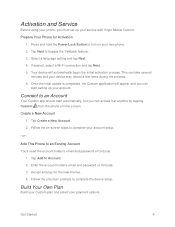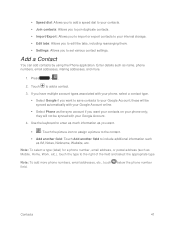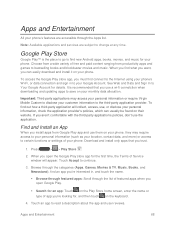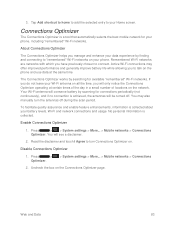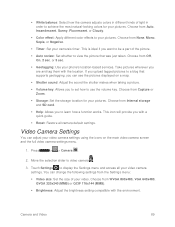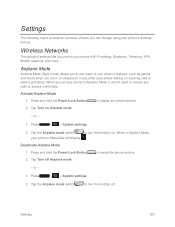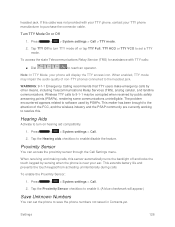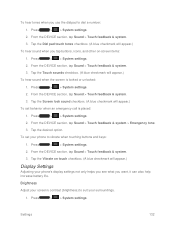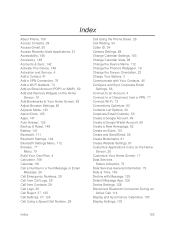LG LS620 Support Question
Find answers below for this question about LG LS620.Need a LG LS620 manual? We have 3 online manuals for this item!
Question posted by pirategirl65 on February 8th, 2015
Battery Use
I just purchased an LS620. Does the battery "top off" upon charging or does it need to be depleted before charging? I want to take care to preserve the batteries life.
Current Answers
Answer #1: Posted by Brainerd on February 8th, 2015 2:27 PM
Hi, please note that batteries have changed. Today's batries do not need to be empty to be charged. Please refer here:
http://gizmodo.com/how-to-take-care-of-your-smartphone-battery-the-right-w-513217256
http://gizmodo.com/how-to-take-care-of-your-smartphone-battery-the-right-w-513217256
I hope this helps you!
Please press accept to reward my effort or post again with more details if not satisfied.
Regards, Brainerd
Related LG LS620 Manual Pages
LG Knowledge Base Results
We have determined that the information below may contain an answer to this question. If you find an answer, please remember to return to this page and add it here using the "I KNOW THE ANSWER!" button above. It's that easy to earn points!-
Digital Transition - LG Consumer Knowledge Base
...Base FAQ's Your cable or satellite provider has taken care of -sale as not having one. If your TV is ...just in case on their TV before the dates listed above. Those customers who simply use an antenna (rabbit ears) to receive over the air signals, you . The FCC now requires that most TVs with analog tuners also be marketed with an ATSC (Digital) tuner, you will need to purchase... -
LG Mobile Phones: Tips and Care - LG Consumer Knowledge Base
... cloth to high levels of the phone's battery will be exposed to clean the phone. NOTE: During normal operation and use the original LG phone charger. To avoid accidental damage, do not place or keep battery life longer during phone calls: Avoid using your phone when it will be reduced over time. / Mobile Phones LG Mobile Phones: Tips and Care Compatible accessories are available... -
Mobile Phones: Lock Codes - LG Consumer Knowledge Base
... them pressed: Volume Down, Camera Key and Power/End Key. The phone will be purchased. The PIN is done correctly the phone will ask you to be entered, it will take some time to ... to be accessed; This needs to access the Security menu and when performing Reset Defaults. GSM Mobile Phones: The Security Code is used to LG. PIN / PIN1 It is used to 3 attempts, after powering...
Similar Questions
My Boost Mobile Lg Ls620 Realm Google Play Store Will Not Work
(Posted by Anonymous-154642 8 years ago)
How Do I Change The Settings On My Ls620 So I Can Use Internet While Im On The P
(Posted by wvpobreros 9 years ago)
Battery Life Sucks!
I plug my LG LS855 in every night at 7:00 p.m. My battery is DEAD by 5:00 p.m. I hardly use the phon...
I plug my LG LS855 in every night at 7:00 p.m. My battery is DEAD by 5:00 p.m. I hardly use the phon...
(Posted by malindarossi72 10 years ago)
Can I Keep My Current Virgin Mobile Phone # With This New Tracfone?
I just bought this LG430G phone but haven't opened it yet, still deciding whether to keep itor keep ...
I just bought this LG430G phone but haven't opened it yet, still deciding whether to keep itor keep ...
(Posted by Anonymous-65173 11 years ago)