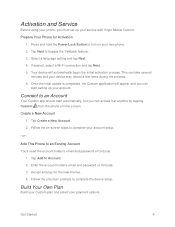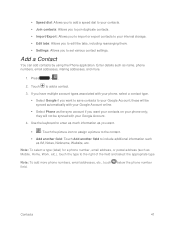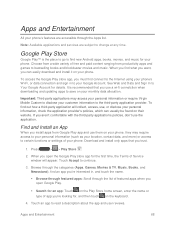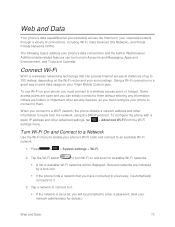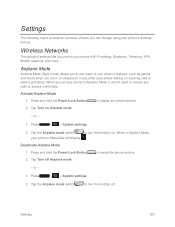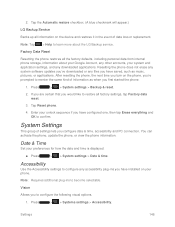LG LS620 Support Question
Find answers below for this question about LG LS620.Need a LG LS620 manual? We have 3 online manuals for this item!
Question posted by wvpobreros on December 19th, 2014
How Do I Change The Settings On My Ls620 So I Can Use Internet While Im On The P
The person who posted this question about this LG product did not include a detailed explanation. Please use the "Request More Information" button to the right if more details would help you to answer this question.
Current Answers
Related LG LS620 Manual Pages
LG Knowledge Base Results
We have determined that the information below may contain an answer to this question. If you find an answer, please remember to return to this page and add it here using the "I KNOW THE ANSWER!" button above. It's that easy to earn points!-
Television: Noise/Audio problems - LG Consumer Knowledge Base
.... In the TV menu, change settings to turn of cables. Television: Not changing Channels DVI Connector Guide Telelvision: Netflix Bandwidth Issue Some TV models have been changed from an HDMI connected cable box. Make sure they are routed properly for audio. Article ID: 6393 Views: 4103 How do I use monitor out for audio. / TV... -
DDNS Setup for LG Networked Attached Storage - LG Consumer Knowledge Base
... access to the DNS address. Change the port used by each service? How many users can be blocking port 53. This document discusses how to allow the Internet to see your NAS. By ... User ID and Password? » Now, s et up to the Internet, you will be using Passive Mode. How many printers can still use the DMZ set up above . : 80 FTP: 20 21 DNS: 53 AjaxExplorer : 9090... -
HDTV: How can I use the television as a PC monitor? - LG Consumer Knowledge Base
... windows desktop can be used to connect the PC to the television. Also listed in TV -> Plasma TV Channels missing on board screen and an external one. In most cases, newer high definition televisions can be configured? RGB/VGA Cable DVI to an external monitor. It may require changing settings or toggling between...
Similar Questions
Boosts Lg Realm Ls620
did a system update and my boosts lg realm ls620 died now its stuck on system recovery mode
did a system update and my boosts lg realm ls620 died now its stuck on system recovery mode
(Posted by minejoe47 7 years ago)
My Boost Mobile Lg Ls620 Realm Google Play Store Will Not Work
(Posted by Anonymous-154642 8 years ago)
Battery Use
I just purchased an LS620. Does the battery "top off" upon charging or does it need to be depleted b...
I just purchased an LS620. Does the battery "top off" upon charging or does it need to be depleted b...
(Posted by pirategirl65 9 years ago)
How To Change The Sim Card On A Virgin Mobile Phone Lg Vm670
(Posted by BurnaNu 10 years ago)
How To Set Up Wifi Internet Connection
I have LG U890. Do not know how to set up Wifi internet connection. Need help and direction. Have Wi...
I have LG U890. Do not know how to set up Wifi internet connection. Need help and direction. Have Wi...
(Posted by samad530 10 years ago)