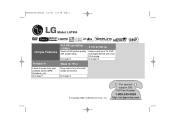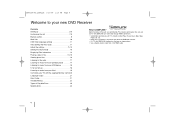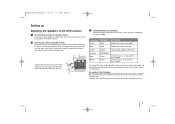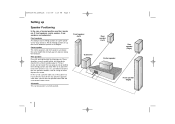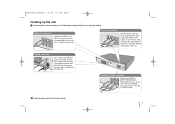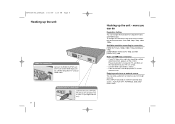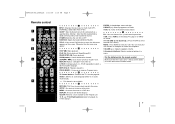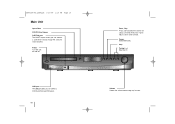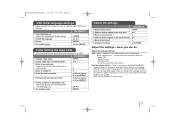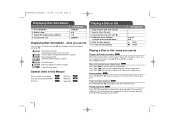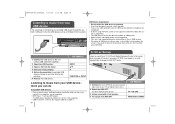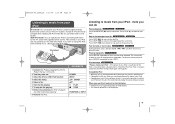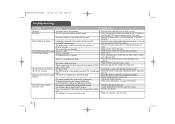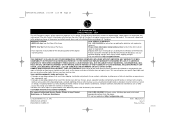LG LHT854 Support Question
Find answers below for this question about LG LHT854 - LG Home Theater System.Need a LG LHT854 manual? We have 2 online manuals for this item!
Question posted by michaelcastner704 on July 9th, 2022
Can I Use This For My Computer Sound?
Current Answers
Answer #1: Posted by hzplj9 on July 9th, 2022 1:27 PM
https://www.manualslib.com/manual/243784/Lg-Lht854.html
Check page 7 of the PDF. You will find reference to audio input jacks. You should be able to connect the audio output of your TV to these ports and the TV sound will be there.
Optionally if your TV has an optical output you can use an optical cable to the unit with the same results.
Hope that helps.
Related LG LHT854 Manual Pages
LG Knowledge Base Results
We have determined that the information below may contain an answer to this question. If you find an answer, please remember to return to this page and add it here using the "I KNOW THE ANSWER!" button above. It's that easy to earn points!-
Television: Noise/Audio problems - LG Consumer Knowledge Base
...7. Make sure these options are not selected if a home theater system is being used , check cables. Make sure SAP or audio language is being used with an HDMI cable, settings on the cable .... If a cable box is being used . This can cause no device is being used . 2. Article ID: 6393 Views: 4103 How do I use monitor out for front sound. Television: No Signal Television: Firmware ... -
LCD Connections - LG Consumer Knowledge Base
... used on a LG TV Terminology LCD Terminology: Tuning Systems ...Sound. RGB " and/or "PC/DTV". Supports HD. Uses a fiber optic cable. Normally " ", "PC/DTV", or " ". Digital instead of analog (Digital version of the unit (no video or audio). Used for uploading firmware or external control of ). Newer version of DVI. Article ID: 2921 Views: 6054 Media Sharing and DLNA Setup on Home Theater... -
Blu-ray player: Checking for updated firmware from within the player. - LG Consumer Knowledge Base
... you. Using the directional arrow keys on the remote control, navigate to that is installed to enjoy your movie. Example update alert from an LG Blu-ray enabled home theater system Example update...inside your Blu-ray player, eject any error message received so that are connected to a home network either wired or wirelessly will help to avoid the frustration of purchasing a new release ...
Similar Questions
LG LH-T9654S 5.1 Channel Home Theater System
How do you connect your Alexa fire stick to your lht854 surround sound with also a cable box?
My home theater LHT854 don't works the display only indicate "No iPOD connected" could you help to m...