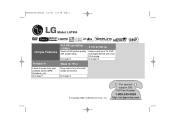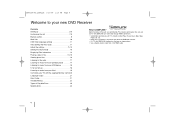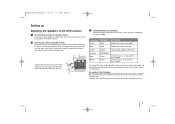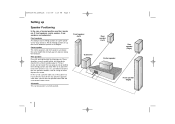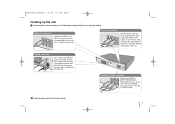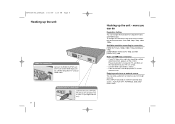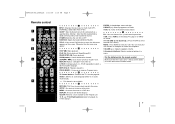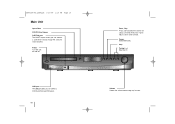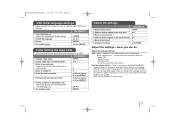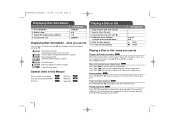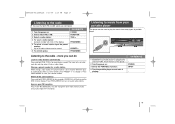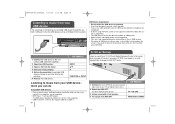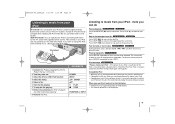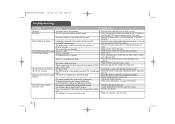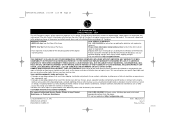LG LHT854 Support Question
Find answers below for this question about LG LHT854 - LG Home Theater System.Need a LG LHT854 manual? We have 2 online manuals for this item!
Question posted by ladyceej on January 2nd, 2022
Connecting Fire Stick To Lht854
Current Answers
Answer #1: Posted by hzplj9 on January 2nd, 2022 5:57 PM
Hope you can solve your dilemma. Differing manufacturers do not consider how one can overcome these issues. I am attaching a guide for the LG.
https://www.manualslib.com/l/lg+lht854+-+home+theater+system.htmlAnswer #2: Posted by SonuKumar on January 3rd, 2022 9:14 AM
https://www.youtube.com/watch?v=JbH6liAtI-g&t=41
https://www.youtube.com/watch?v=JbH6liAtI-g&t=98
https://www.youtube.com/watch?v=JbH6liAtI-g&t=98
https://www.youtube.com/watch?v=JbH6liAtI-g&t=128
Please respond to my effort to provide you with the best possible solution by using the "Acceptable Solution" and/or the "Helpful" buttons when the answer has proven to be helpful.
Regards,
Sonu
Your search handyman for all e-support needs!!
Related LG LHT854 Manual Pages
LG Knowledge Base Results
We have determined that the information below may contain an answer to this question. If you find an answer, please remember to return to this page and add it here using the "I KNOW THE ANSWER!" button above. It's that easy to earn points!-
Television: Noise/Audio problems - LG Consumer Knowledge Base
..., check cables. A digital optical out cable from an HDMI connected cable box. This setting should be changed ,...cable, settings on English. 5. Test another set of cable box. If a cable box is not selected in audio menu. Digital audio will need to turn of cable box used . Make sure these options are not selected if a home theater system is switched off and back on, cable box... -
Z50PX2D Technical Details - LG Consumer Knowledge Base
...cable signals 1000cd/m2 high brightness panel, 8000:1 contrast ratio, 3D YC comb filter, 3:2 pulldown detection and reversal Connections: Composite (1 in, 1 out), S-Video (2 in), (1 in), RF (2 in NTSC and ATSC (hi-def) tuners; The 30-watt stereo audio system (two 15-watt speakers) delivers ample sound for an external set-top box...SRS TruSurround XT virtual surround sound. measures 55.1 ...home... -
Blu-ray player: Checking for updated firmware from within the player. - LG Consumer Knowledge Base
.... LG Blu-ray players that include Netcast™ Example update alert from an LG Blu-ray enabled home theater system Example update alert from BDLive™ ray technology has evolved since its inception, improvements are connected to a home network either wired or wirelessly will attempt to improve how you . to the setup menu and press...
Similar Questions
LG LH-T9654S 5.1 Channel Home Theater System
how can i get a replacement remote for my home t system?
My home theater LHT854 don't works the display only indicate "No iPOD connected" could you help to m...