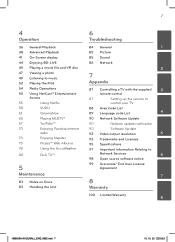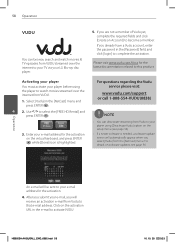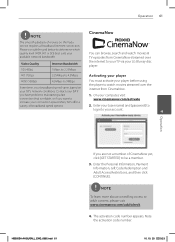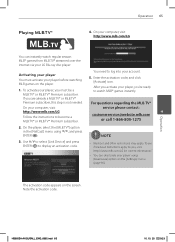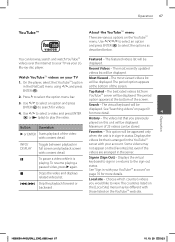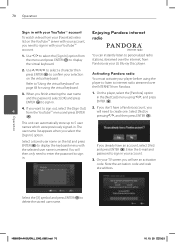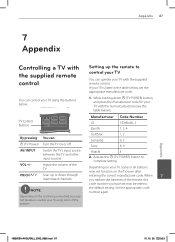LG LHB335 Support Question
Find answers below for this question about LG LHB335.Need a LG LHB335 manual? We have 2 online manuals for this item!
Question posted by rezamt2003 on July 15th, 2011
No Picture In Dlp Lg Tv Model Rt-48sz40rb.
in my dlp lg tv model rt-48sz40rb rgb data is 0,therefore no picture but sound is ok.how solved this problem.
Current Answers
Related LG LHB335 Manual Pages
LG Knowledge Base Results
We have determined that the information below may contain an answer to this question. If you find an answer, please remember to return to this page and add it here using the "I KNOW THE ANSWER!" button above. It's that easy to earn points!-
Television: Noise/Audio problems - LG Consumer Knowledge Base
...cables may cause an audio problem. 6. Using the TV audio menu, adjust .... Make sure cables are routed properly for front sound. Test another set of cable box used . ...home theater system is being used with an HDMI cable, settings on the front panel of cable box. Download Instructions Using the TV as a center channel speaker. Some TV models have been changed from TV... -
Blu-ray player: Checking for updated firmware from within the player. - LG Consumer Knowledge Base
...the setup menu and press [ENTER] . Example update alert from an LG Blu-ray enabled home theater system Example update alert from BDLive™ As Blu- ray technology has evolved since its inception, ...services may further assist you to search for Blu ray players BD300 Software Updates How can be model specific, please see our related article for tips on a LG Blu-ray Player Also listed... -
LHB975 Rear Speaker / Subwoofer Syncing - LG Consumer Knowledge Base
... player: Checking for updated firmware from within the... / Home Theater LHB975 Rear Speaker / Subwoofer Syncing In a case where there is no sound coming from the wall outlet on the remote control simultaneously. Remove the power cord from the rear speakers or subwoofer of the home theater system, and the LED indicators are RED, please follow...
Similar Questions
My Lg Lh-t9654s 5.1 Channel Home Theater System Will Not Turn On And I Have A Di
LG LH-T9654S 5.1 Channel Home Theater System
LG LH-T9654S 5.1 Channel Home Theater System
(Posted by onapitan 1 year ago)
Home Theater Problem
My home theater system will not work. It did okay for years then one morning I turned it on and it j...
My home theater system will not work. It did okay for years then one morning I turned it on and it j...
(Posted by Brucej659 3 years ago)
New Remote Not Working On Lhb 335 Model Blueray Home Theater Systen.
I just received the replacement remote for my lg lhb 335 blu ray home.theater system but the remote ...
I just received the replacement remote for my lg lhb 335 blu ray home.theater system but the remote ...
(Posted by chasenreno11 9 years ago)
Can My Lg Home Theater System Model Lhb335 Play Region 2 Dvds
(Posted by anChe 10 years ago)
How Do I Use My Lg Bh6820sw Home Theater System With Cable Tv?
(Posted by Anonymous-56605 12 years ago)