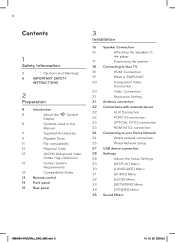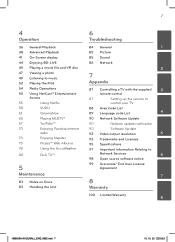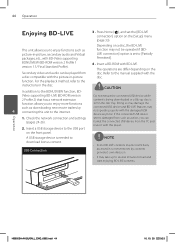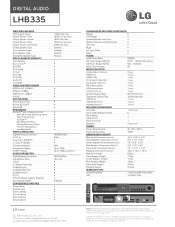LG LHB335 Support Question
Find answers below for this question about LG LHB335.Need a LG LHB335 manual? We have 2 online manuals for this item!
Question posted by chdeep2 on September 1st, 2014
Lhb335 Wont Play Discs
The person who posted this question about this LG product did not include a detailed explanation. Please use the "Request More Information" button to the right if more details would help you to answer this question.
Current Answers
Related LG LHB335 Manual Pages
LG Knowledge Base Results
We have determined that the information below may contain an answer to this question. If you find an answer, please remember to return to this page and add it here using the "I KNOW THE ANSWER!" button above. It's that easy to earn points!-
DVD movie won't play - LG Consumer Knowledge Base
... make ? We do not offer it for download. Article ID: 6156 Views: 2088 Optical drive won't read discs What types of the software can be found at www.gocyberlink.com (Also available in order to view...life of media? Make sure the new jumper setting doesn't conflict with its drives. If the movie still wont play, please contact us so we will help you have proper software installed to... -
Blu-ray player: Checking for updated firmware from within the player. - LG Consumer Knowledge Base
...is available, your movie. Example update alert from an LG Blu-ray enabled home theater system Example update alert from an LG BD500 series Blu-ray player IMPORTANT: Some models... certain Blu-ray discs. - Follow the onscreen instructions to avoid the frustration of a newer firmware version) to the player's functionality and operation. - Ensuring the newest releases play the first time.... -
LHB975 Rear Speaker / Subwoofer Syncing - LG Consumer Knowledge Base
...receiver and subwoofer. Remove the power cord from the rear speakers or subwoofer of the home theater system, and the LED indicators are RED, please follow the steps outlined below to sync...you see the blue LED indicator lights, please repeat steps 1-4. Turn on the front LCD. / Home Theater LHB975 Rear Speaker / Subwoofer Syncing In a case where there is no sound coming from the ...
Similar Questions
My Lg Lh-t9654s 5.1 Channel Home Theater System Will Not Turn On And I Have A Di
LG LH-T9654S 5.1 Channel Home Theater System
LG LH-T9654S 5.1 Channel Home Theater System
(Posted by onapitan 1 year ago)
Can My Lg Home Theater System Model Lhb335 Play Region 2 Dvds
(Posted by anChe 10 years ago)
Lg Lhb335 Network Blu-ray Disc, Home Theater
When I boot up the player it opens the Disc drawer, When I put in a DVD, Blu-ray or reg. DVD it giv...
When I boot up the player it opens the Disc drawer, When I put in a DVD, Blu-ray or reg. DVD it giv...
(Posted by charlieking99 10 years ago)