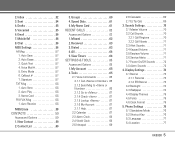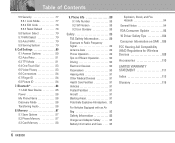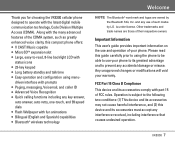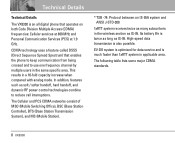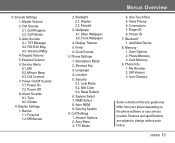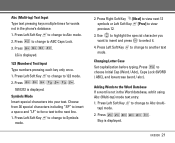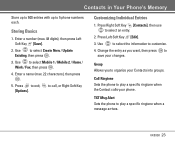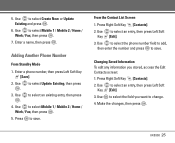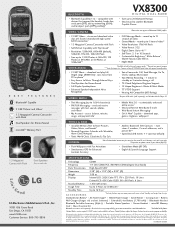LG LGVX8300 Support Question
Find answers below for this question about LG LGVX8300 - LG Cell Phone.Need a LG LGVX8300 manual? We have 3 online manuals for this item!
Question posted by carolpotter74 on April 1st, 2015
How To Factory Reset Lgls660
The person who posted this question about this LG product did not include a detailed explanation. Please use the "Request More Information" button to the right if more details would help you to answer this question.
Current Answers
Answer #1: Posted by TechSupport101 on April 1st, 2015 11:02 PM
There is a hard reset tutorial here if you forgot your screen lock pin/pattern. Otherwise, simply do: Settings > Privacy > Factory data reset > Reset phone...
Related LG LGVX8300 Manual Pages
LG Knowledge Base Results
We have determined that the information below may contain an answer to this question. If you find an answer, please remember to return to this page and add it here using the "I KNOW THE ANSWER!" button above. It's that easy to earn points!-
Optical Drive warranty info - LG Consumer Knowledge Base
...Fri. you have regarding your name brand PC, please contact the PC maker for warranty information. Phone and e-mail support are 1 year swap. Call toll free (800) 243-0000 for technical support... the replacement unit from 7-7 CST (Normal Customer Service is available when secured with a factory reconditioned unit free of charge for 1 year. / Optical Drives Optical Drive warranty info LG... -
What are DTMF tones? - LG Consumer Knowledge Base
...mobile phones to determine which key was pressed, enabling dialing. Others will have the same higher frequency but a different lower frequency. The range is not navigating correctly through an IVR system's options, or the cell phone...tones will more than likely fix the problem. For troubleshooting purposes: If the cell phone is between 697 Hz and 941 Hz for the lower frequencies and 1209 Hz... -
Mobile Phones: Lock Codes - LG Consumer Knowledge Base
... device's User Guide ( CAUTION : this rule- Should this code is the exception to be reset by sending the device to Erase Contacts and Call Registries, Lock the Handset, and do not ...been entered incorrectly 3 times in U nlock K ey and it - GSM Mobile Phones: The Security Code is the VX1000 (Migo) for our cell phones, unless it does not have access to this rule is used to Erase ...
Similar Questions
How Do I Perform A Hard Factory Reset On This Phone
Hard factory on this phone
Hard factory on this phone
(Posted by Rebekahc219 3 years ago)
I Cant Watch Youtube Videos Or Listen To Songs On Pandora On My Lg Optimus Dynam
LG Optimus Dynamic cell phone Youtube videos and songs on Pandora
LG Optimus Dynamic cell phone Youtube videos and songs on Pandora
(Posted by LoriAReid 10 years ago)
Lg Phone Stuck On Logo
Why is my Lg c729 phone stuck on the lg logo and will not turn on?
Why is my Lg c729 phone stuck on the lg logo and will not turn on?
(Posted by rerick18 11 years ago)
On My Lgvx8300, In My Name Card Under Contracts, How Do I Remove My Cell Phone N
On my LGVX8300, in My Name Card under Contracts, how do I remove my cell phone number? Also, in Sett...
On my LGVX8300, in My Name Card under Contracts, how do I remove my cell phone number? Also, in Sett...
(Posted by dcole 12 years ago)