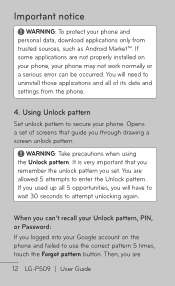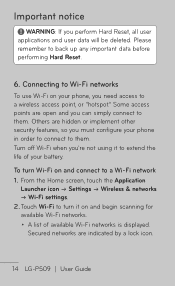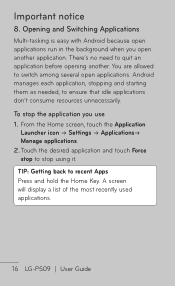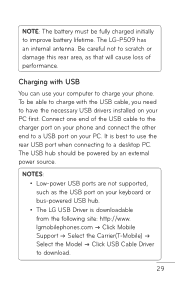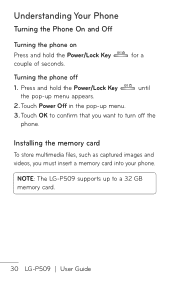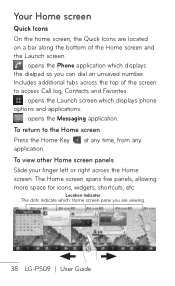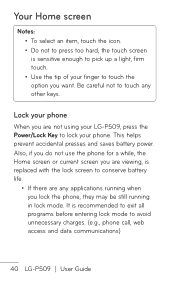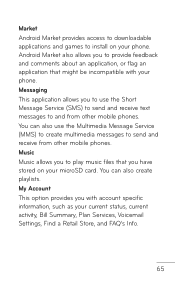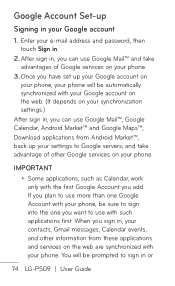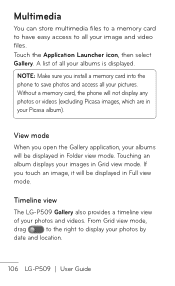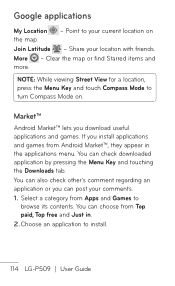LG LGP509 Support Question
Find answers below for this question about LG LGP509.Need a LG LGP509 manual? We have 3 online manuals for this item!
Question posted by macgexler on July 30th, 2014
Can't Access Android Market Store Of Lg P509
The person who posted this question about this LG product did not include a detailed explanation. Please use the "Request More Information" button to the right if more details would help you to answer this question.
Current Answers
Answer #2: Posted by TechSupport101 on July 30th, 2014 2:24 AM
Hi. Clear cache from the Play Store app and retry. Also, this can also happen if you do not have a Gmail account associated with your LG device.
Related LG LGP509 Manual Pages
LG Knowledge Base Results
We have determined that the information below may contain an answer to this question. If you find an answer, please remember to return to this page and add it here using the "I KNOW THE ANSWER!" button above. It's that easy to earn points!-
Pairing Bluetooth Devices LG Rumor 2 - LG Consumer Knowledge Base
...Press If this example, we are DTMF tones? Transfer Music & Pictures LG Voyager Mobile Phones: Lock Codes What are pairing to place the device into pairing mode. 1. For this ...the Bluetooth device you wish to pair must be complete. Once found, it will be able to access the main menu. Once inside the menu screen, select the " T ools " menu. 2. Consult... -
Bluetooth Profiles - LG Consumer Knowledge Base
... like pictures from the phone's camera in use of phonebook access would be browsed or pulled by which a enabled device can be synchronizing a contact list between devices. Bluetooth profiles are stored on a Micro SD memory card inside the LG phone to the mobile handset. This profile allows use... -
Mobile Phones: Lock Codes - LG Consumer Knowledge Base
...3 attempts, after powering up be done prior to performing any chance, a code needs to access the Security menu and when performing Reset Defaults. The default code is used to Erase Contacts ...GSM Mobile Phones: The Security Code is 1111 . either from the PHONE memory). The phone will take some time to load (it's like a mini PC), when it is done correctly the phone will...
Similar Questions
How To Access The Data Stored On The Sd Card On A Lg Vs920 4g Phone
(Posted by AqualBUBAC 9 years ago)
Android Market
I have used my Android Market twice and it dissappears and I dont know how to get it back, nor do I ...
I have used my Android Market twice and it dissappears and I dont know how to get it back, nor do I ...
(Posted by Anonymous-89851 11 years ago)