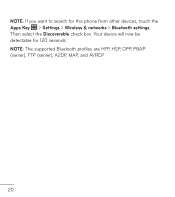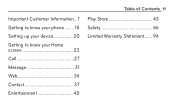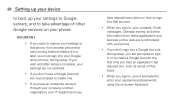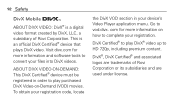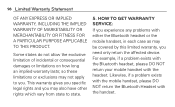LG LGL75C Support Question
Find answers below for this question about LG LGL75C.Need a LG LGL75C manual? We have 2 online manuals for this item!
Question posted by sagewhiteenglish on March 24th, 2015
Video Not.support Problem Want Play No Video Why?
Current Answers
Answer #1: Posted by TechSupport101 on March 24th, 2015 11:41 PM
If, on the other hand, you get the above error without trying to play a video, then you will either be having system file or cache files issue. In which case you download and run the app called App Cache Cleaner or consider backing up your apps and files and then reset your phone to factory.
Related LG LGL75C Manual Pages
LG Knowledge Base Results
We have determined that the information below may contain an answer to this question. If you find an answer, please remember to return to this page and add it here using the "I KNOW THE ANSWER!" button above. It's that easy to earn points!-
LG Consumer Knowledge Base
... - NAS Manuals, Files, and Firmware LG Front Load Washer: General FAQ N4B1 - Categories Appliances TV / Audio / Video PC Monitors Video DVD Data Storage Built-in Ovens Home Theater Cook Top Air Conditioners Microwave oven Air Conditioner Mobile Phones Window Air Washer/Dryer Combo Most viewed Firmware updates Software Updates Optical drive drivers Monitor Driver... -
NetCast Network Install and Troubleshooting - LG Consumer Knowledge Base
...Belkin Routers Firewall blocks Netflix Turn off firewall, activate Netflix, play a video, turn firewall back on your network can 't join your... test website. Always deactivate your device from your router supports it just can open channel to security settings. Troubleshooting Before...you want to use if you have successfully tested these , but we will list any known problems that ... -
Washing Machine: How can I save my preferred settings? - LG Consumer Knowledge Base
... Washer/Dryer Combo Air Conditioner -- Ceiling Cassette Dehumidifier Video DVD -- LCD Projection -- HD Radio -- NAS | Glossary Home LG Service & Support / / Washers This article was: How do... future use a stored program? 1. Projection TV -- Plasma TV -- Network Storage Mobile Phones Computer Products -- Press the "start" button. Induction Cooktop Ranges -- Set any ...
Similar Questions
LGL75c plays musical note after ending a call. How do I stop it.
how to rest factory settings on my LG GS170 mobile phone
i think i deleted somthing on accident.
I just bought this LG430G phone but haven't opened it yet, still deciding whether to keep itor keep ...