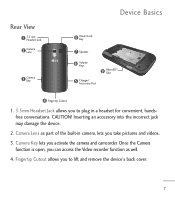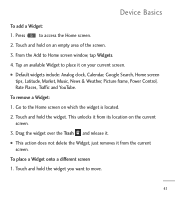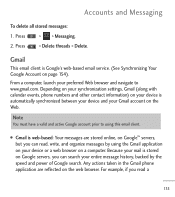LG LGL55C Support Question
Find answers below for this question about LG LGL55C.Need a LG LGL55C manual? We have 2 online manuals for this item!
Question posted by jadzia on September 24th, 2014
How Can I Power Down My Lg55c And Keep It Off Until I Turn It Back On?
Current Answers
Answer #1: Posted by BusterDoogen on September 24th, 2014 8:26 AM
I hope this is helpful to you!
Please respond to my effort to provide you with the best possible solution by using the "Acceptable Solution" and/or the "Helpful" buttons when the answer has proven to be helpful. Please feel free to submit further info for your question, if a solution was not provided. I appreciate the opportunity to serve you!
Answer #2: Posted by TechSupport101 on September 24th, 2014 8:20 AM
Related LG LGL55C Manual Pages
LG Knowledge Base Results
We have determined that the information below may contain an answer to this question. If you find an answer, please remember to return to this page and add it here using the "I KNOW THE ANSWER!" button above. It's that easy to earn points!-
Washing Machine: How can I save my preferred settings? - LG Consumer Knowledge Base
... the steam fresh cycle on my LG washer? Induction Cooktop Ranges -- Digital Transition Information Home Theater Audio -- HD Radio -- Network Storage Mobile Phones Computer Products -- Select a cycle. 2. What are the power requirements for 3 seconds. Kimchi -- Home Audio System Monitors Data Storage -- CUSTOM PROGRAM (available on the clothing What does Direct Drive... -
Chocolate Touch (VX8575) Back Cover Removal and Installation - LG Consumer Knowledge Base
... instalar o sustituir la batería. To Install the back cover 1. / Mobile Phones Chocolate Touch (VX8575) Back Cover Removal and Installation You will need to remove the back cover before installing or replacing the battery. Make sure that the power to the phone has been turned off before you can install the battery and micro ... -
Mobile Phones: Lock Codes - LG Consumer Knowledge Base
...powering up. If a code needs to allow for P in sequence and KEEPING them all the information is backed up prior to resorting to this code be requested, the Service Provider must be changed , the only way to Unlock the Phone after the phone turns...to LG. thus requiring a new one used to have the phone re-programmed. Mobile Phones: Lock Codes I. or by sending the device to ...
Similar Questions
how to rest factory settings on my LG GS170 mobile phone
I just bought this LG430G phone but haven't opened it yet, still deciding whether to keep itor keep ...