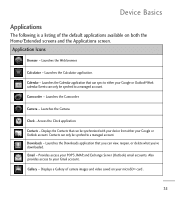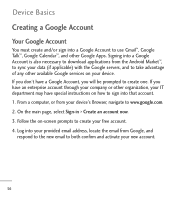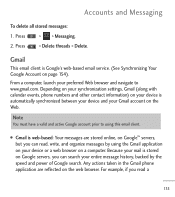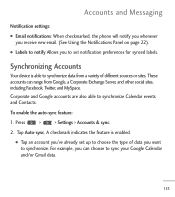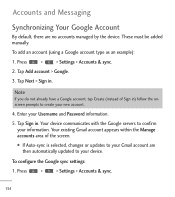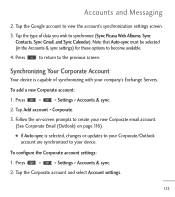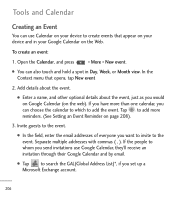LG LGL55C Support Question
Find answers below for this question about LG LGL55C.Need a LG LGL55C manual? We have 2 online manuals for this item!
Question posted by djcomchris on April 16th, 2014
Forgot Password And Email For Google
Current Answers
Answer #1: Posted by waelsaidani1 on April 16th, 2014 7:30 AM
1. Turn the power off. Remove and replace battery.
2. Press and Hold the Volume Up, Home and Power button at the same time.
3. When the start up screen show, release all the buttons.
4. Use the Volume Up/Down button to navigate to "wipe data/factory reset"
5. Select "wipe data/factory reset"
6. Select "Yes -- delete all user data"
* Allow several minutes for the factory data reset process to complete.
7. Select "reboot system now"
Related LG LGL55C Manual Pages
LG Knowledge Base Results
We have determined that the information below may contain an answer to this question. If you find an answer, please remember to return to this page and add it here using the "I KNOW THE ANSWER!" button above. It's that easy to earn points!-
Washing Machine: How can I save my preferred settings? - LG Consumer Knowledge Base
... -- Induction Cooktop Ranges -- Electric Range Microwave oven Washers Dryers Vacuum Washer/Dryer Combo Air Conditioner -- Network Storage Mobile Phones Computer Products -- NAS | Glossary Home LG Service & Support / / Washers This article was: Power the...ID: 6335 Last updated: 24 Mar, 2010 Print Email to store a customized wash cycle for a cycle, and then recall them at the touch of ... -
What are DTMF tones? - LG Consumer Knowledge Base
... lower frequencies and 1209 Hz and 1633 Hz for the higher frequencies. It is used over mobile phones to navigate automated systems such as DTMF (Dual Tone Multiple Frequencies) tones. Article ID: 6452 Views: 1703 LG Mobile Phones: Tips and Care Troubleshooting tips for that tone to adjust the DTMF Tones setting? microSD tm... -
Chocolate Touch (VX8575) Back Cover Removal and Installation - LG Consumer Knowledge Base
.... Asegure que los ganchos de la cubierta ocupan las ranuras del teléfono. 2. Sostenga firmemente el teléfono con ambas manos (como desmostrado). 3. / Mobile Phones Chocolate Touch (VX8575) Back Cover Removal and Installation You will need to remove the back cover before installing or replacing the battery. To Install the...
Similar Questions
I've forgotten the password for voice mail on one of my mobile phones. Put in several combination bu...