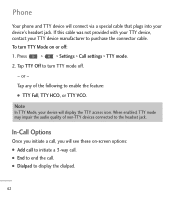LG LGL55C Support Question
Find answers below for this question about LG LGL55C.Need a LG LGL55C manual? We have 2 online manuals for this item!
Question posted by villyards on March 19th, 2013
How To Wipe Memory
turning in old phone lgl55c need to remove all numbers contatc and call log plus text
Current Answers
Related LG LGL55C Manual Pages
LG Knowledge Base Results
We have determined that the information below may contain an answer to this question. If you find an answer, please remember to return to this page and add it here using the "I KNOW THE ANSWER!" button above. It's that easy to earn points!-
Pairing Bluetooth Devices LG Rumor 2 - LG Consumer Knowledge Base
... to place the device into pairing mode. 1. / Mobile Phones Pairing Bluetooth Devices LG Rumor 2 NOTE: microSD tm Memory Port Advanced Phone Book Features: Entering Wait and Pause periods Article ID...160;The handset will populate in pairing mode. Transfer Music & Pictures LG Voyager Mobile Phones: Lock Codes What are pairing to search for the Bluetooth stereo headset (HBS-... -
microSD tm Memory Port - LG Consumer Knowledge Base
...VX8575) Back Cover Removal and Installation Advanced Phone Book Features: Entering Wait and Pause periods CARRIER PHONE microSD™ ...Phone is not listed: For more information, visit: Article ID: 6134 Last updated: 11 Sep, 2009 Views: 4046 Mobile Phones: Lock Codes Bluetooth Profiles Pairing Bluetooth Devices LG Rumor 2 Troubleshooting tips for the Bluetooth stereo headset (HBS-250). Memory... -
LG Mobile Phones: Tips and Care - LG Consumer Knowledge Base
... raining. NOTE: During normal operation and use of the phone, the capacity of the phone: Always use of these ports. / Mobile Phones LG Mobile Phones: Tips and Care Compatible accessories are available from the charger as soon as an airplane, building, or tunnel turn you phone off until you are in an area where it...
Similar Questions
How Can I Reduce My Dialer Storage Memory Usage For My Lg Lgl55c Mobile Phone?
(Posted by Jana5262 8 years ago)
Instructions On How To Hook An Lgl55c Mobile Phone To Playstation 3 Using Usb
(Posted by jdfisas0 9 years ago)
How To Rest Factory Settings On My Lg Gs170 Mobile Phone
how to rest factory settings on my LG GS170 mobile phone
how to rest factory settings on my LG GS170 mobile phone
(Posted by matbie20 9 years ago)
Can I Keep My Current Virgin Mobile Phone # With This New Tracfone?
I just bought this LG430G phone but haven't opened it yet, still deciding whether to keep itor keep ...
I just bought this LG430G phone but haven't opened it yet, still deciding whether to keep itor keep ...
(Posted by Anonymous-65173 11 years ago)