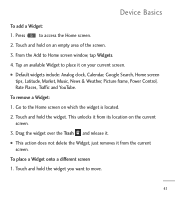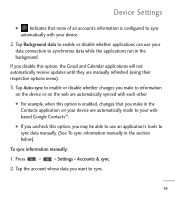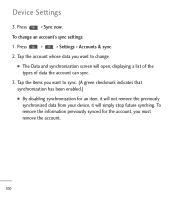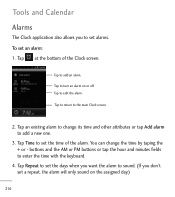LG LGL55C Support Question
Find answers below for this question about LG LGL55C.Need a LG LGL55C manual? We have 2 online manuals for this item!
Question posted by elyemeloudescarg on June 20th, 2016
I want to change the time of my Lgl55c To Power Whatsapp surf over
Como hago para cambiarse tiene alguna aplicacion para descargar o la perdio? porque no puedo hacerlo por Ajustes de Hora y Fecha?
Current Answers
Answer #1: Posted by TommyKervz on June 21st, 2016 9:14 AM
Please see time adjustment here https://support.google.com/nexus/answer/2841106?hl=en
Answer #2: Posted by SaraST on June 22nd, 2016 7:48 AM
Hi elyemeloudescarg. This is Sara, and I work with Straight Talk Wireless. I read your post and thought you could use some help. To better assist you, please send us an email at [email protected], or you can chat with us live @ http://bit.ly/16DrgbW. Thanks.
Related LG LGL55C Manual Pages
LG Knowledge Base Results
We have determined that the information below may contain an answer to this question. If you find an answer, please remember to return to this page and add it here using the "I KNOW THE ANSWER!" button above. It's that easy to earn points!-
Window AC Motor runs but not blowing - LG Consumer Knowledge Base
...air to the wall unit; Air Conditioner has a bad smell If the unit has experienced a recent power outage, the unit may have frost build up or ice. If the temperature is lower than the ...to fan only mode, place on highest setting. if the fan does not cycle on after changing the settings, power unit down and restart after 3 minutes. If button will not start a new cycle until ... -
Microwave:Features - LG Consumer Knowledge Base
... 2. Sensor Cook: Senses humidity inside the oven and automatically adjusts cook time and power appropriately. Once your food is a stand that will defrost food without heating ...potato, popcorn, frozen dinner, etc. General Features Auto Cook: This feature has preset power levels and times, based on both Countertop and Over-the-Range Models. Some models have "defrost net" ... -
Microwave:Power Levels - LG Consumer Knowledge Base
... for optimum cooking performance. 2. Quick (Q) Defrost is on for Installation Multiwave and Intellowave System Function and Type of the time. Power Levels All Owner's Manuals come with a Power Level Table. For example, at power level 6, the Magnetron is also available on and off for guidance. This should be defrosted. An example of the...
Similar Questions
I Can't Find The 'location And Date' Of My Lg Ms770.i Can't Change Time And Date
I can't find the "Location and Date" of my LG MS770.I can't change time and date. Help me!! please!!
I can't find the "Location and Date" of my LG MS770.I can't change time and date. Help me!! please!!
(Posted by navalmode 10 years ago)
How Do I Change The Time On My Lg Q Cell Phone Before It Locks
(Posted by mendannyz 10 years ago)
Lg Ls670 How To Change Time And Date
How Do I Change Date On My Lg Sprint Ls670. Phone.
How Do I Change Date On My Lg Sprint Ls670. Phone.
(Posted by dsaplani 10 years ago)
Manually Change Time And Date
how do you manually change time and date
how do you manually change time and date
(Posted by emason588 11 years ago)