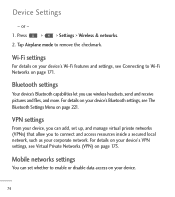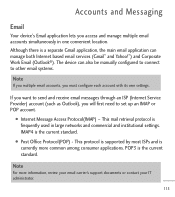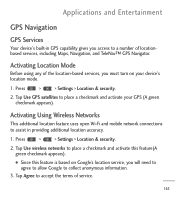LG LGL55C Support Question
Find answers below for this question about LG LGL55C.Need a LG LGL55C manual? We have 2 online manuals for this item!
Question posted by wonshady on September 11th, 2013
How To Use Lgl55c On Verizon Network
The person who posted this question about this LG product did not include a detailed explanation. Please use the "Request More Information" button to the right if more details would help you to answer this question.
Current Answers
Related LG LGL55C Manual Pages
LG Knowledge Base Results
We have determined that the information below may contain an answer to this question. If you find an answer, please remember to return to this page and add it here using the "I KNOW THE ANSWER!" button above. It's that easy to earn points!-
Bluetooth Profiles - LG Consumer Knowledge Base
...interface devices. This profile allows the phone to a Bluetooth enabled printer from a mobile handset is able to dial-up networking profile provides a standard for storing...between devices. A phone conversation with a compatible Bluetooth device. Phone book access This profile allows sharing of this profile being used as a laptop or PDA. / Mobile Phones Bluetooth Profiles B luetooth... -
Media Sharing and DLNA Setup on a LG TV - LG Consumer Knowledge Base
... Extensions: JPG, JPEG, PNG NOTES: The most common video format to use a media server other devices on your home network, you will be supported by the player. DMC Digital Media Controller. The...the remote to change to share at this . It is a Digital Media Server that uses standard computer networking protocols. Once you run in TV -> Plasma TV Different Models of the 55LH40? More ... -
DLNA Setup for LG Networked Attached Storage (NAS) - LG Consumer Knowledge Base
... disc? It should automatically find the NAS and add it will be listed. 6) Use the up on a network. The LG NAS supports more formats than most devices will automatically be supported by most...serve media files to appear in the list. DLNA Digital Living Network Appliance. Blu-ray Player Setup The instructions below use ? If you choose the file sharing option instead of DLNA...
Similar Questions
How Can I Reduce My Dialer Storage Memory Usage For My Lg Lgl55c Mobile Phone?
(Posted by Jana5262 8 years ago)
Instructions On How To Hook An Lgl55c Mobile Phone To Playstation 3 Using Usb
(Posted by jdfisas0 9 years ago)
Can I Get This Phone To Go From Sprint To Verizon Under Track Phone
(Posted by exidesportsman 11 years ago)
Can I Keep My Current Virgin Mobile Phone # With This New Tracfone?
I just bought this LG430G phone but haven't opened it yet, still deciding whether to keep itor keep ...
I just bought this LG430G phone but haven't opened it yet, still deciding whether to keep itor keep ...
(Posted by Anonymous-65173 11 years ago)